Simple User Story Template
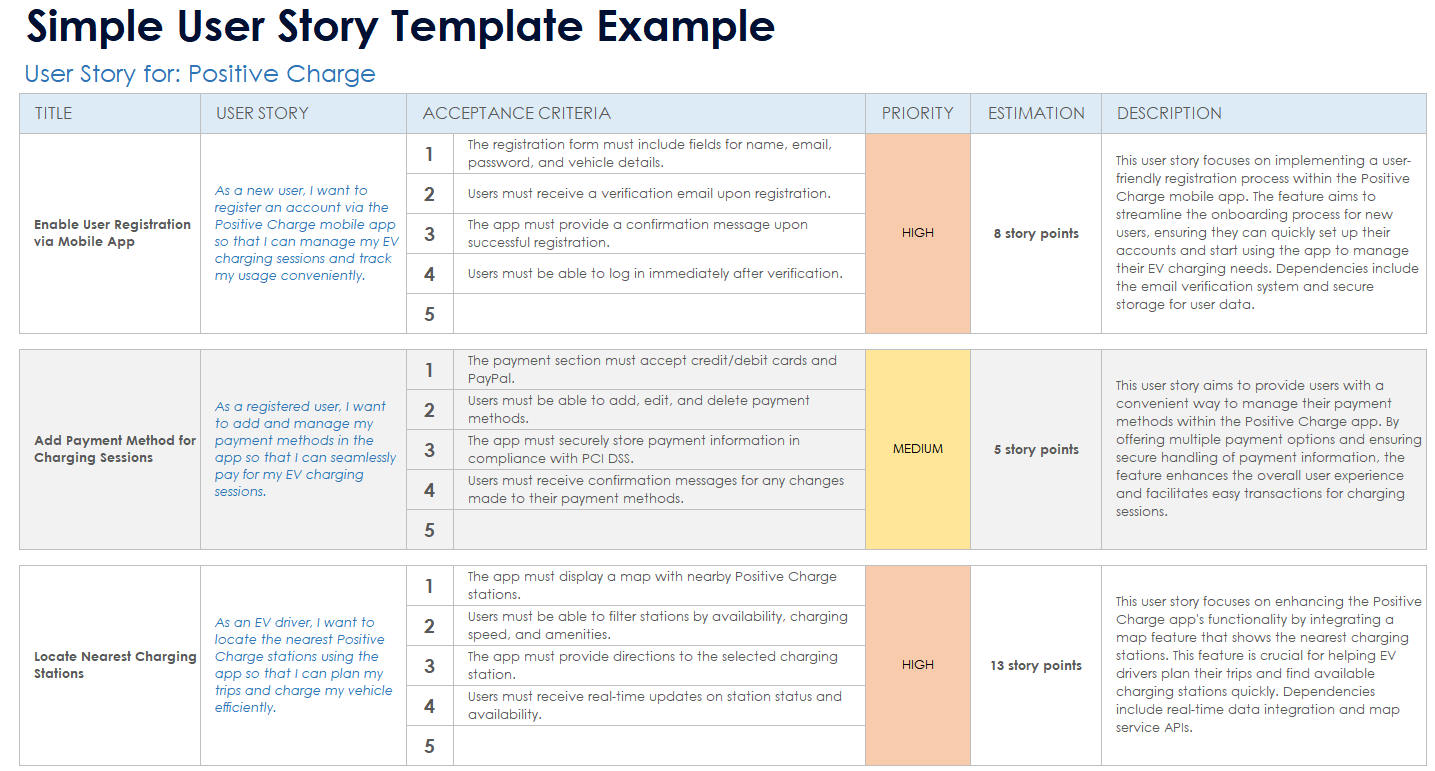
Download a Blank Simple User Story Template for
Excel
|
Microsoft Word
|
Adobe PDF
| Google Docs | Google Sheets
Download a Sample Simple User Story Template for
Excel
|
Microsoft Word
|
Adobe PDF
| Google Docs | Google Sheets
When to Use This Template: This simple user story template is ideal for any project requiring clear, concise, and structured user requirements. This template is well-suited for teams that need a straightforward approach to capture user requirements and acceptance criteria.
Notable Template Features: This template provides a user-friendly format that ensures essential elements such as user roles, desired actions, and acceptance conditions are clearly documented and easily understood by all team members. The sample text version provides concrete examples, demonstrating how to fill out each section of the template and ensuring clarity and consistency.
To learn about prioritizing customers through user story mapping, read this guide to user story mapping.
Basic User Story Slide Template
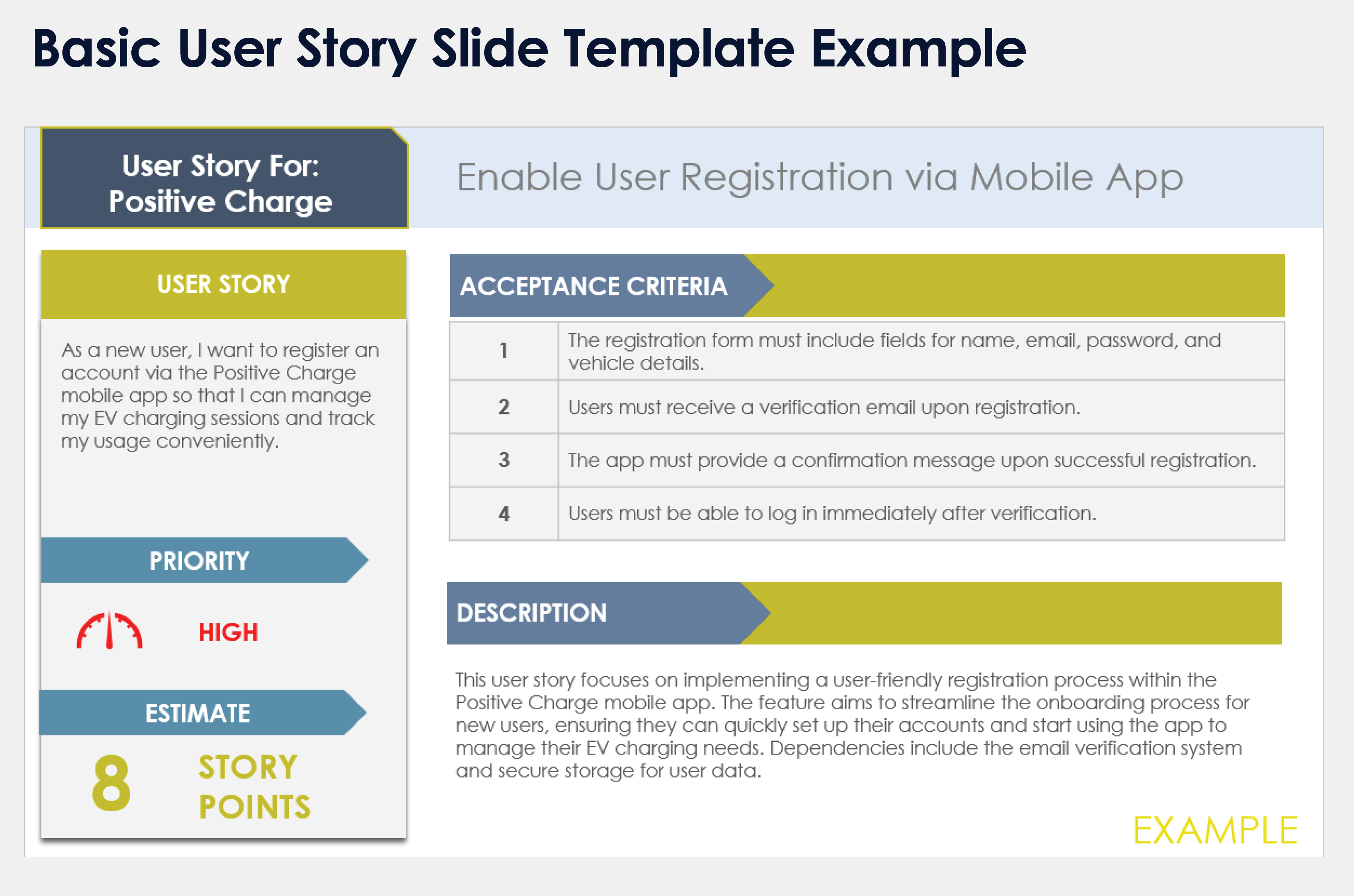
Download a Blank Basic User Story Slide Template for
PowerPoint
| Google Slides
Download a Sample Basic User Story Slide Template for
PowerPoint
| Google Slides
When to Use This Template: Put this basic user story slide template to work for presenting user stories in a clear, structured format during team meetings or stakeholder presentations, ensuring that you communicate key details effectively.
Notable Template Features: This template’s intuitive layout allows you to document essential information for each user story, such as an ID number and importance rating. This simplifies prioritization and tracking of user stories, while ensuring all relevant information is readily accessible during presentations.
Check out our article on free product backlog templates and examples to help you organize, prioritize, and manage product development tasks effectively.
Agile Scrum User Story Template
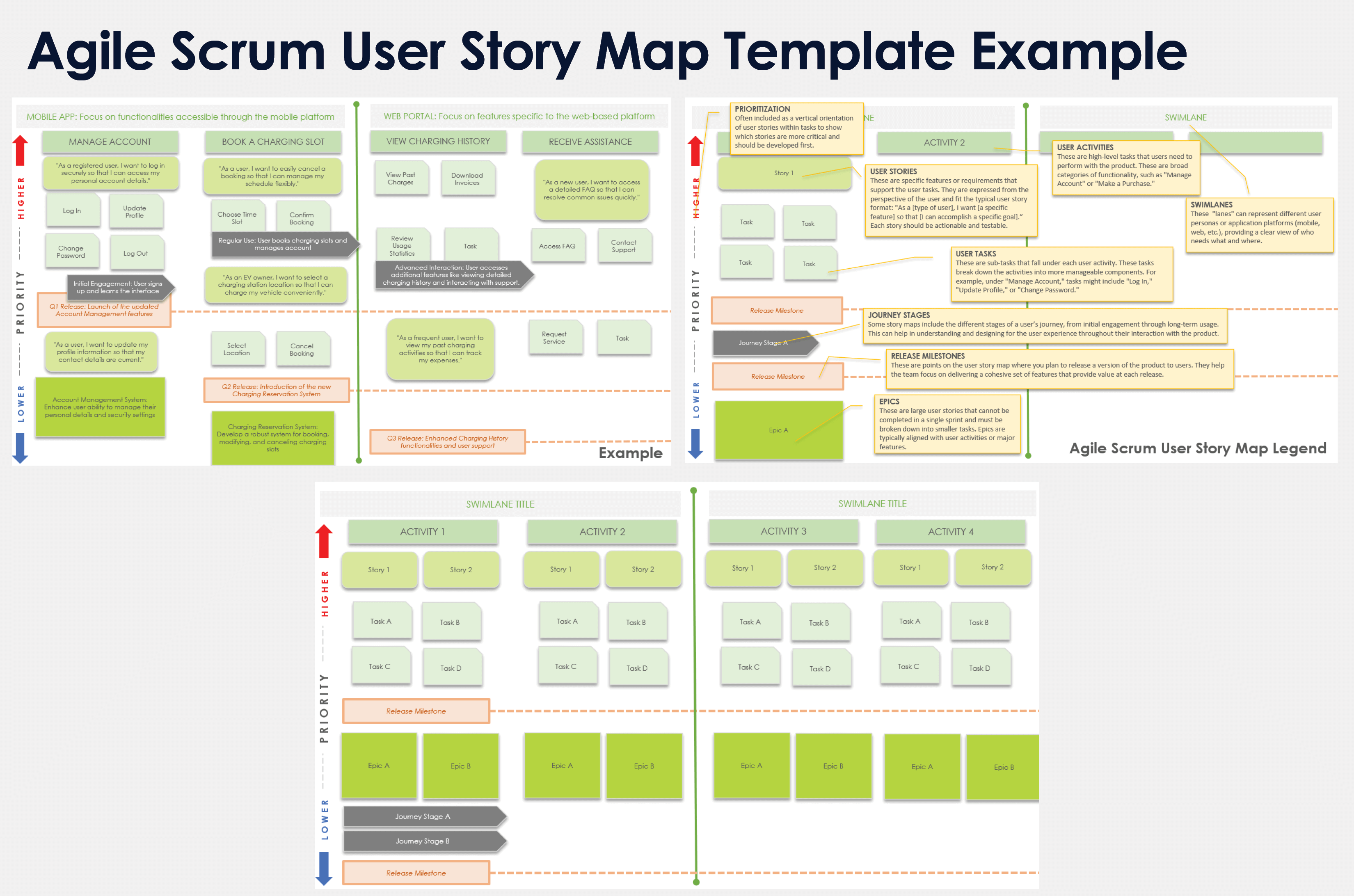
Download a Blank Agile Scrum User Story Template for
Excel
|
PowerPoint
| Google Slides | Google Sheets
Download a Sample Agile Scrum User Story Template for
Excel
|
PowerPoint
| Google Slides | Google Sheets
When to Use This Template: This Agile Scrum user story template is perfect for anyone who needs to manage and organize user stories in Agile projects. It will help ensure that user activities, tasks, and priorities are clearly defined and communicated within the Scrum framework.
Notable Template Features: This template’s detailed structure includes fields for documenting user activities, tasks, and prioritization levels, which helps teams break down complex epics into manageable stories and align development efforts with user needs and release milestones.
Check out our free Scrum templates to streamline your project planning and to boost productivity.
User Story with Acceptance Criteria Template
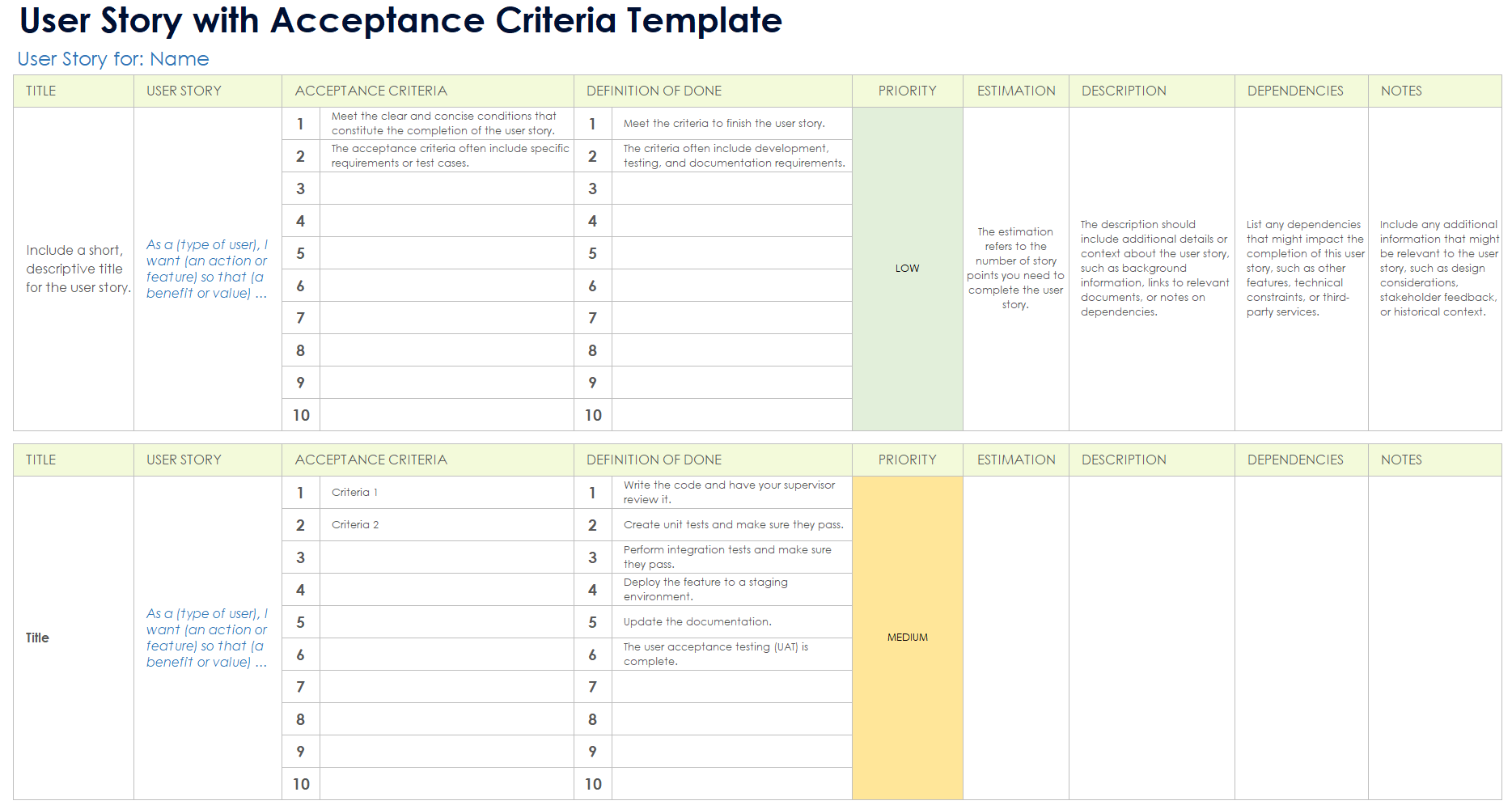
Download a User Story with Acceptance Criteria Template for
Excel
|
Microsoft Word
| Google Docs | Google Sheets
When to Use This Template: You’ll want this user story with acceptance criteria template for projects that require detailed user stories with clear completion conditions, ensuring that you produce precise requirements and meet expectations.
Notable Template Features: This template offers a comprehensive structure that includes acceptance criteria and definition of done (DoD). This setup enables thorough validation and verification of user stories, ensuring they meet the desired standards before completion.
User Story with Acceptance Criteria Slide Template
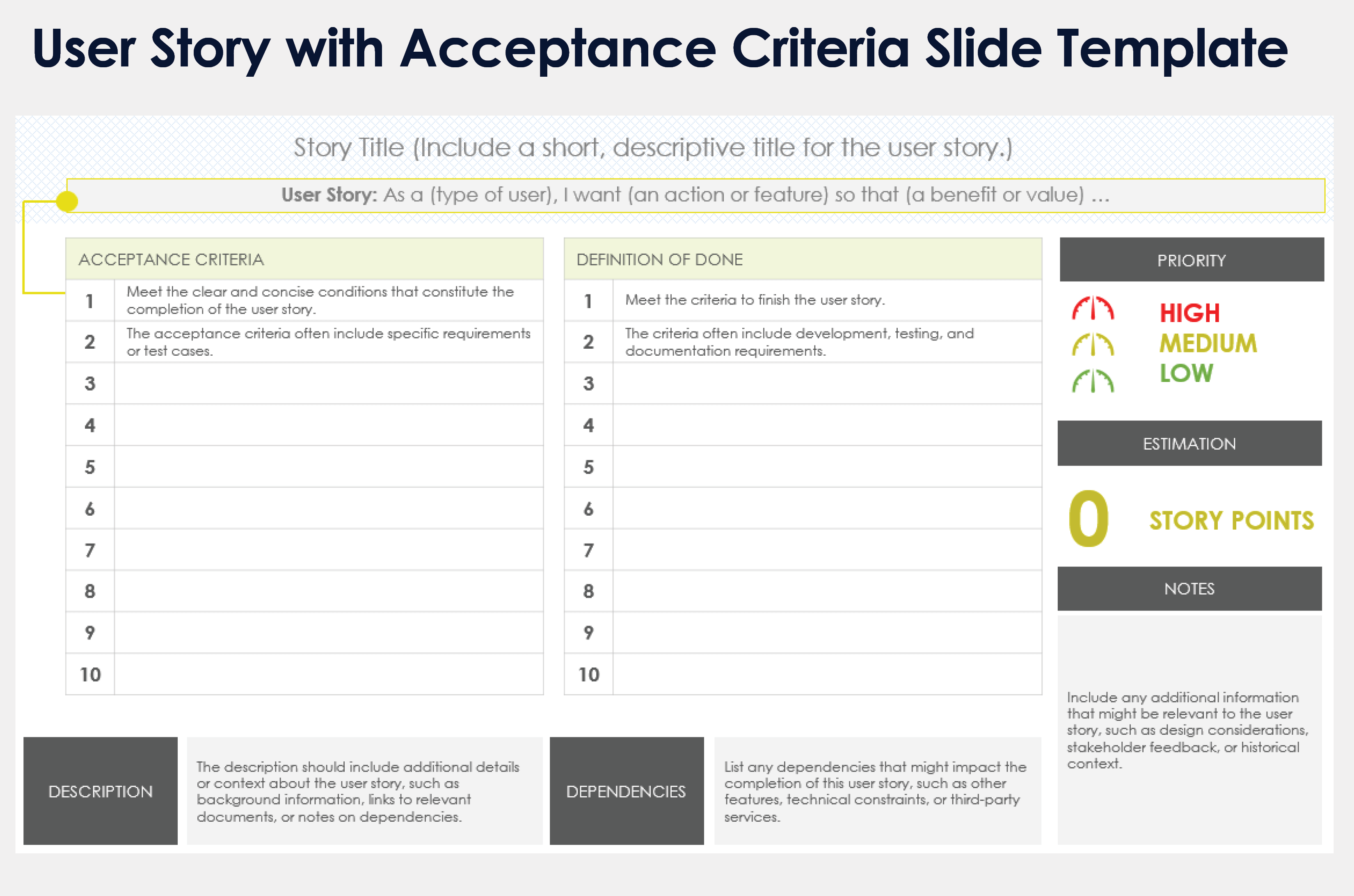
Download a User Story with Acceptance Criteria Slide Template for
PowerPoint
| Google Slides
When to Use This Template: This user story with acceptance criteria slide template is the perfect resource for presenting detailed user stories during meetings, updates to management, and team reviews. Use it to ensure clarity and alignment on project goals and progress.
Notable Template Features: This slide template includes fields for acceptance criteria and definition of done, making it ideal for visually communicating detailed user stories and ensuring understanding and agreement among stakeholders.
Epic-Focused User Story Template
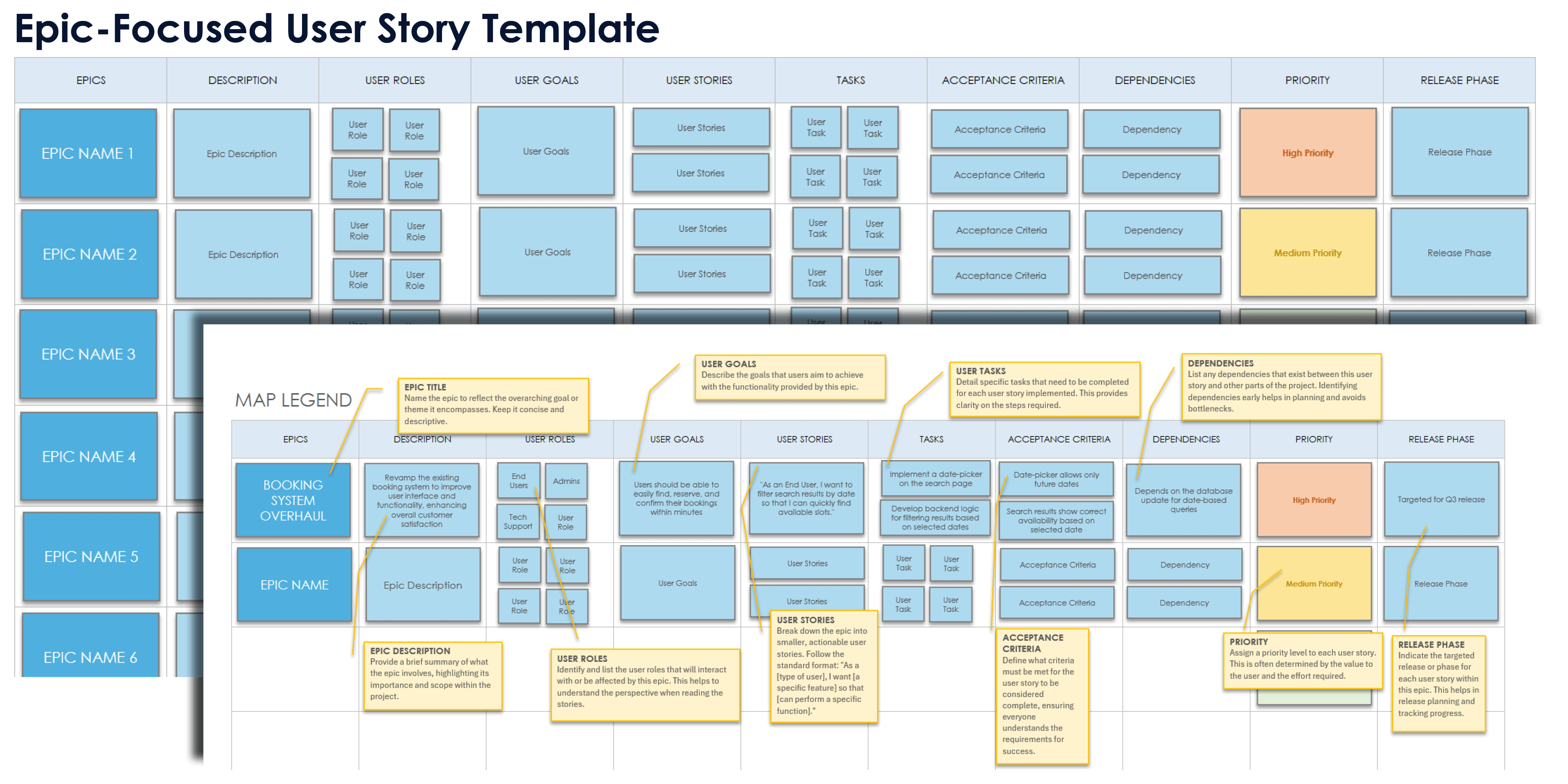
Download an Epic-Focused User Story Template for
Excel
|
Microsoft Word
| Google Sheets
When to Use This Template: Employ this epic-focused user story template for managing large, complex projects that need to be broken down into smaller, manageable user stories. This resource is particularly useful when high-level goals and detailed execution plans are crucial.
Notable Template Features: This template offers detailed descriptions, acceptance criteria, and a definition of done for the entire epic, making it ideal for aligning teams on big-picture objectives and ensuring all related tasks are thoroughly planned and executed.
Scaled Agile Framework (SAFe) User Story Template
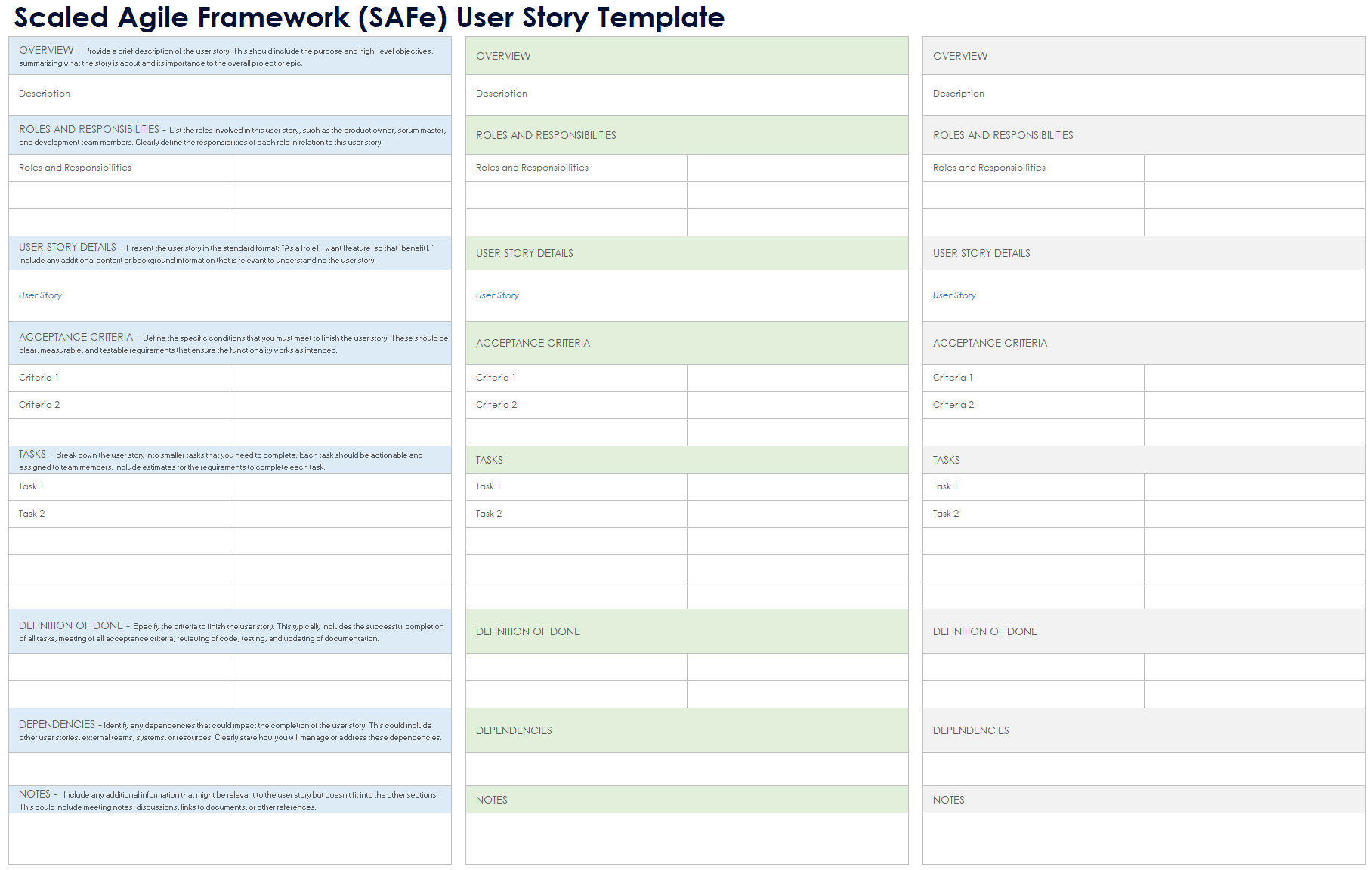
Download a Scaled Agile Framework (SAFe) User Story Template for
Excel
|
Microsoft Word
| Google Docs | Google Sheets
When to Use This Template: This scaled Agile framework (SAFe) user story template is designed for projects that follow the SAFe methodology, especially those that require coordination across multiple teams and alignment with overarching epics and objectives.
Notable Template Features: This template emphasizes roles and responsibilities, definition of done, and dependencies, facilitating thorough planning and clear communication for each user story within the SAFe framework.
Explore our Agile templates in all formats to simplify your workflow and enhance team collaboration.
Scaled Agile Framework (SAFe) User Story Slide Template
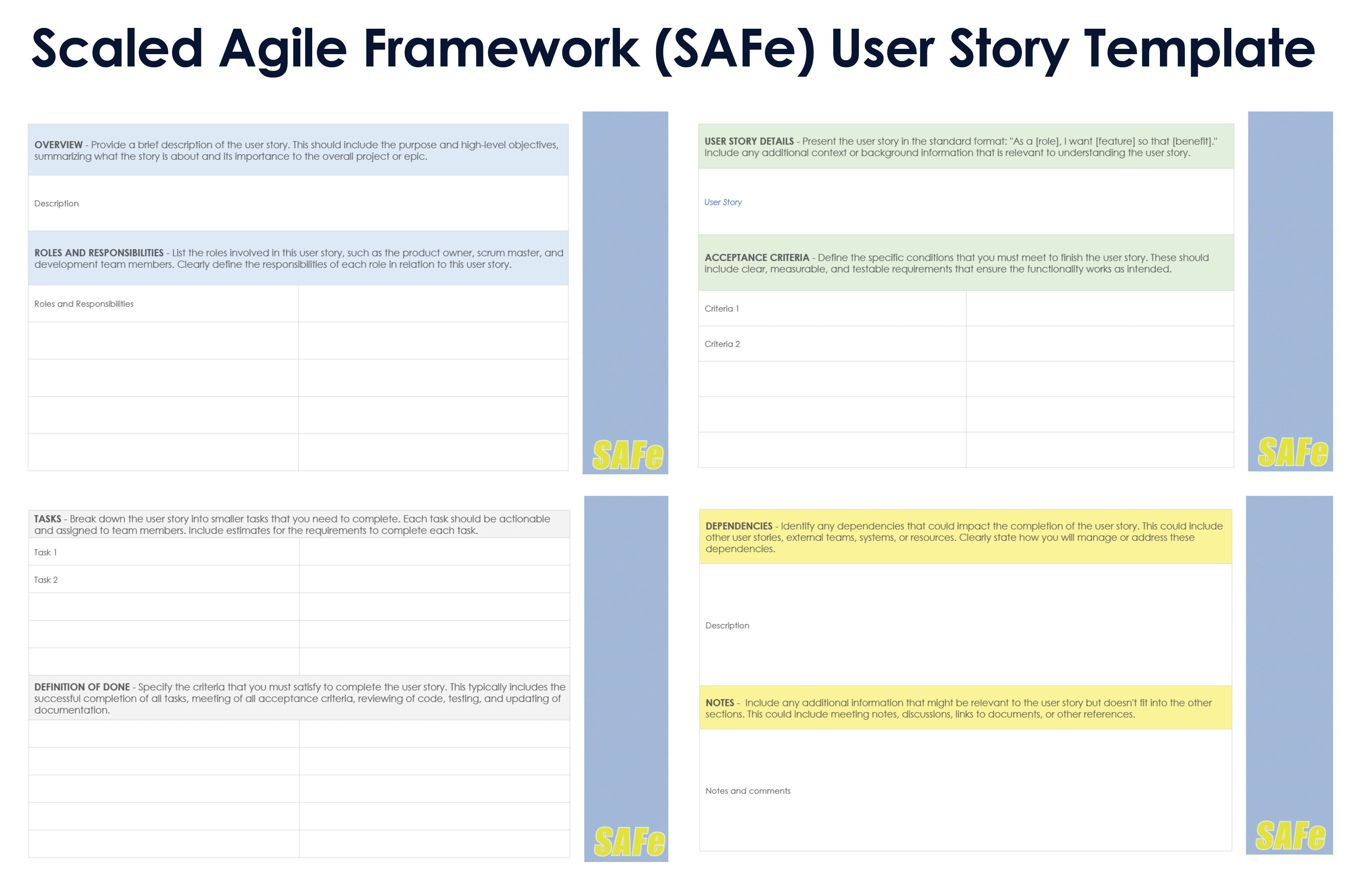
Download a Scaled Agile Framework (SAFe) User Story Slide Template for
PowerPoint
| Google Slides
When to Use This Template: This SAFe user story slide template is ideal for program increment (PI) planning sessions, providing a clear presentation of detailed user stories to align team members and stakeholders on project goals and priorities.
Notable Template Features: This slide template focuses on key elements such as PI objectives, stretch objectives, and dependencies, making it perfect for visually communicating detailed user stories and enhancing collaboration and planning within the SAFe framework.
Behavior-Driven Development (BDD) User Story Template
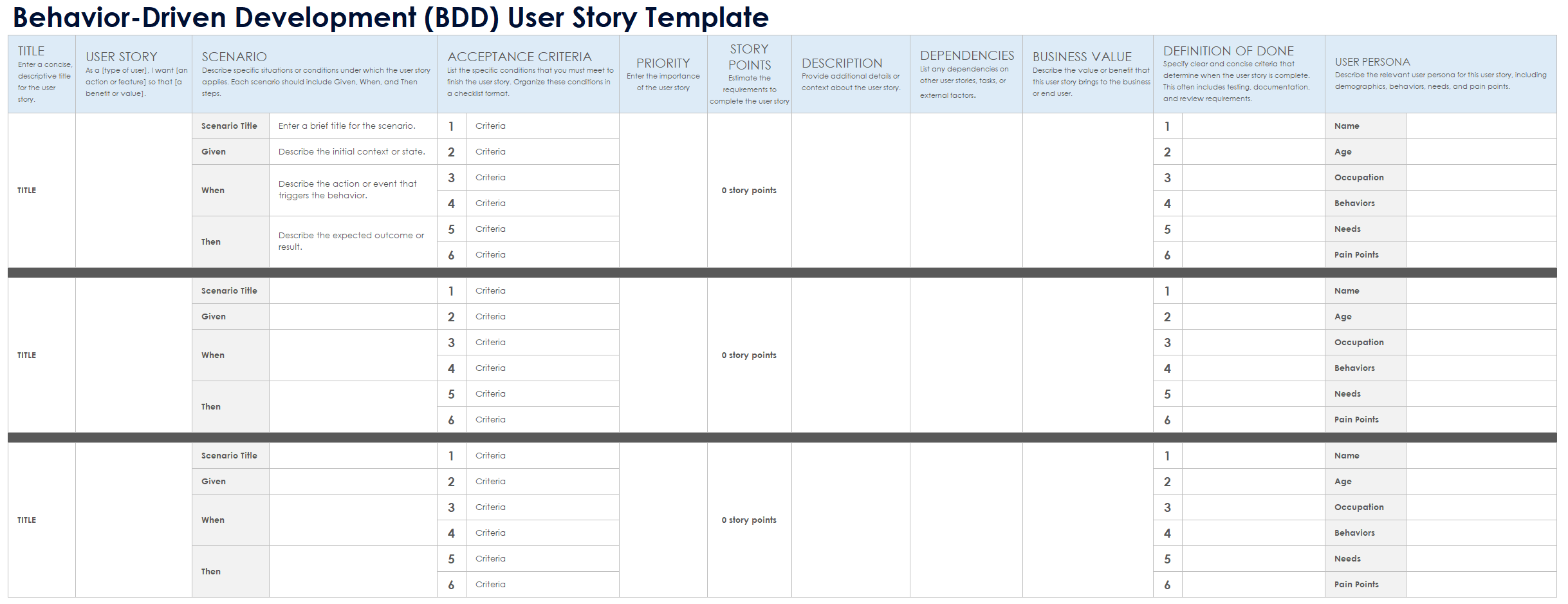
Download a Behavior-Driven Development (BDD) User Story Template for
Excel
|
Microsoft Word
When to Use This Template: This behavior-driven development (BDD) user story template is ideal for projects where defining clear, testable scenarios is crucial to ensure the correct functionality and behavior of features from a user’s perspective.
Notable Template Features: This template emphasizes the use of Given-When-Then scenarios, making it perfect for outlining precise, behavior-focused requirements and acceptance criteria. This enhances communication between developers and stakeholders within the BDD framework.
Persona-Driven User Story Template
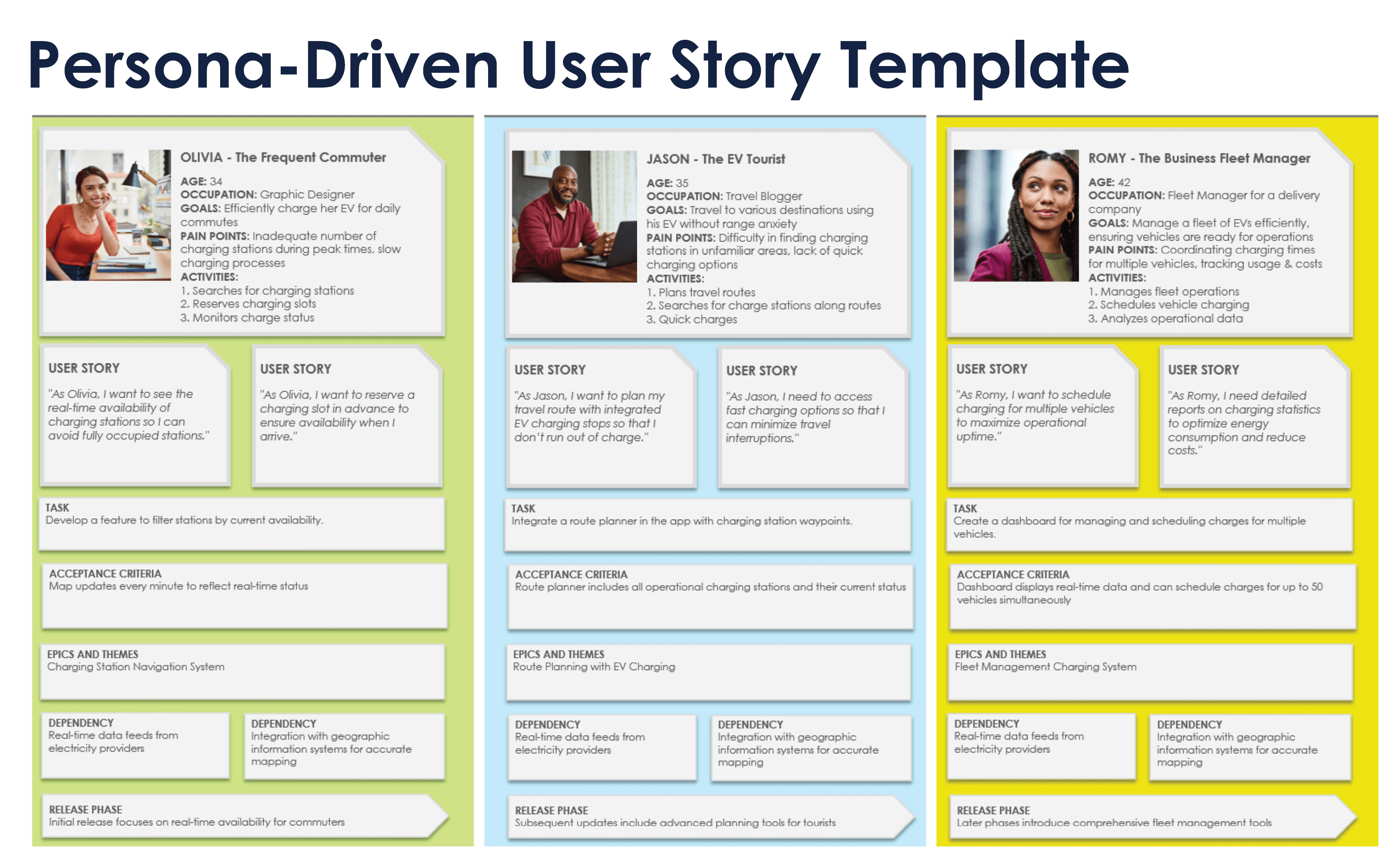
Download a Persona-Driven User Story Template for
Excel
|
PowerPoint
| Google Slides | Google Sheets
When to Use This Template: Use this persona-driven user story template when you need to create user stories tailored to the specific needs and behaviors of your defined personas. This approach helps ensure that the features developed truly resonate with your target users.
Notable Template Features: This template emphasizes the integration of user personas into the story creation process. It allows for a deeper understanding of user needs and goals, aligning each user story directly with the personas' characteristics and requirements.
To learn more about writing user stories that focus on the user, see this guide to writing user-focused user stories in software development.
Customer Journey User Story Template
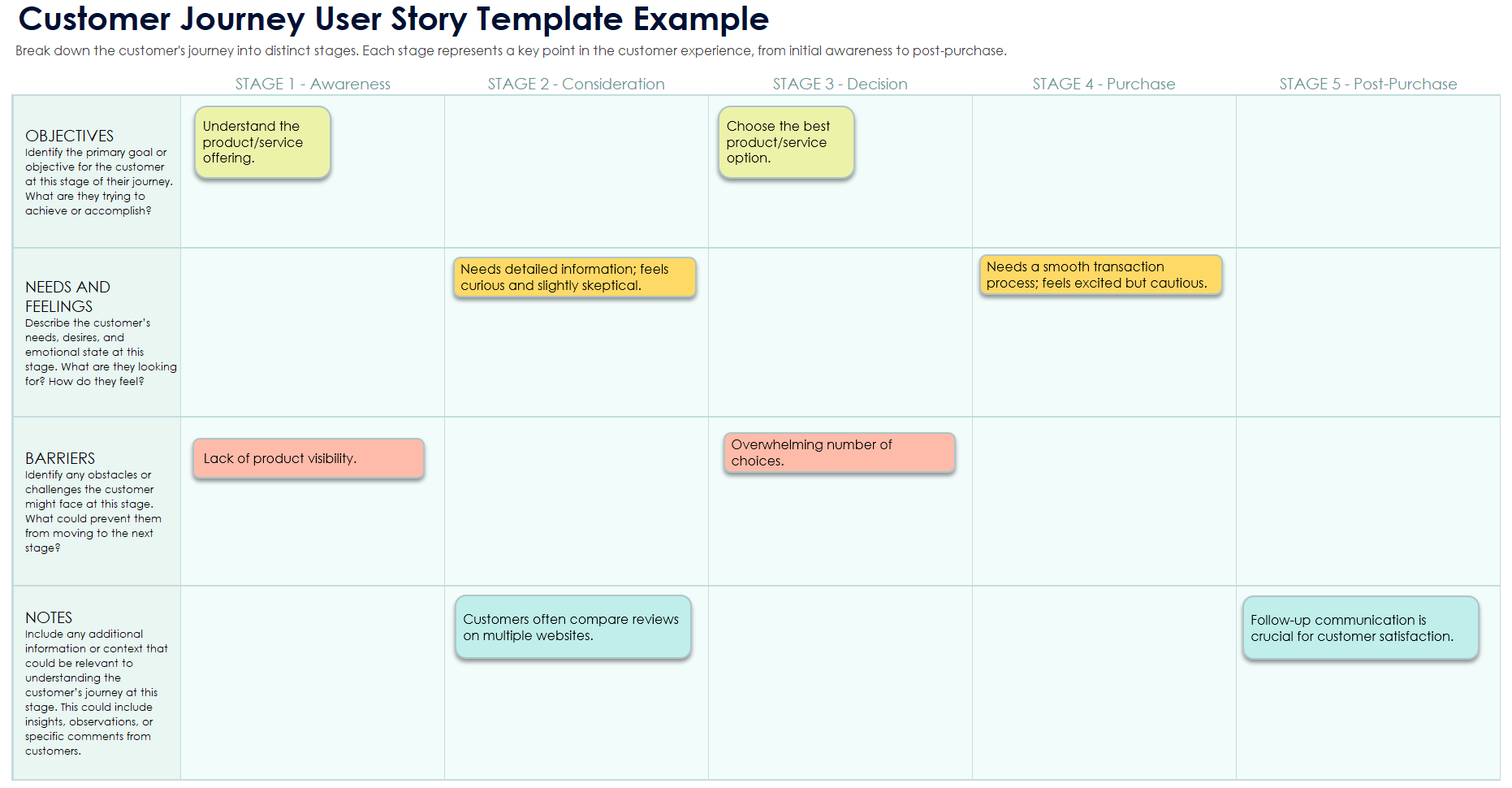
Download a Customer Journey User Story Template for
Excel
|
Microsoft Word
When to Use This Template: Use this customer journey user story template to map out the customer experience in distinct stages, from initial awareness to post-purchase. This approach helps users develop a comprehensive understanding of the customer's needs and challenges throughout their journey.
Notable Template Features: This template breaks down each stage of the customer journey into clear objectives, needs, feelings, barriers, and notes. It provides a detailed view of the customer experience, helping teams identify key areas for improvement and creating a seamless customer journey.
For more on the importance of user stories in enhancing customer satisfaction, check out our article on user stories.
Thematic User Story Template
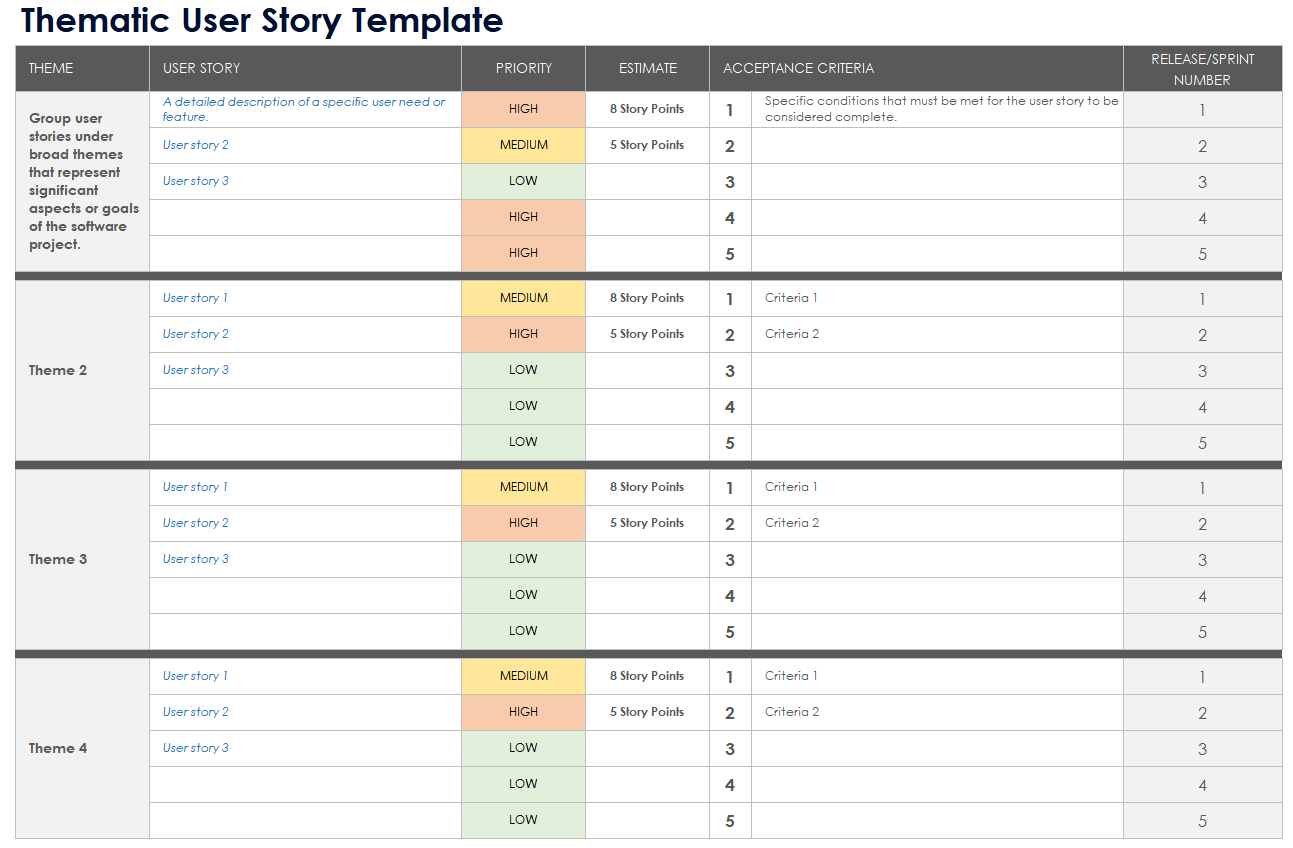
Download a Thematic User Story Template for
Excel
| Google Sheets
When to Use This Template: This thematic user story template is best for organizing user stories by major themes, ensuring a strategic approach to addressing key aspects or goals for your project.
Notable Template Features: This template is particularly effective for grouping user stories under significant themes, allowing for a structured overview of priorities, estimates, acceptance criteria, and planned releases, which aids in comprehensive project planning and tracking.
Get the Most Out of User Stories with Smartsheet
Empower your people to go above and beyond with a flexible platform designed to match the needs of your team — and adapt as those needs change.
The Smartsheet platform makes it easy to plan, capture, manage, and report on work from anywhere, helping your team be more effective and get more done. Report on key metrics and get real-time visibility into work as it happens with roll-up reports, dashboards, and automated workflows built to keep your team connected and informed.
When teams have clarity into the work getting done, there’s no telling how much more they can accomplish in the same amount of time. Try Smartsheet for free, today.