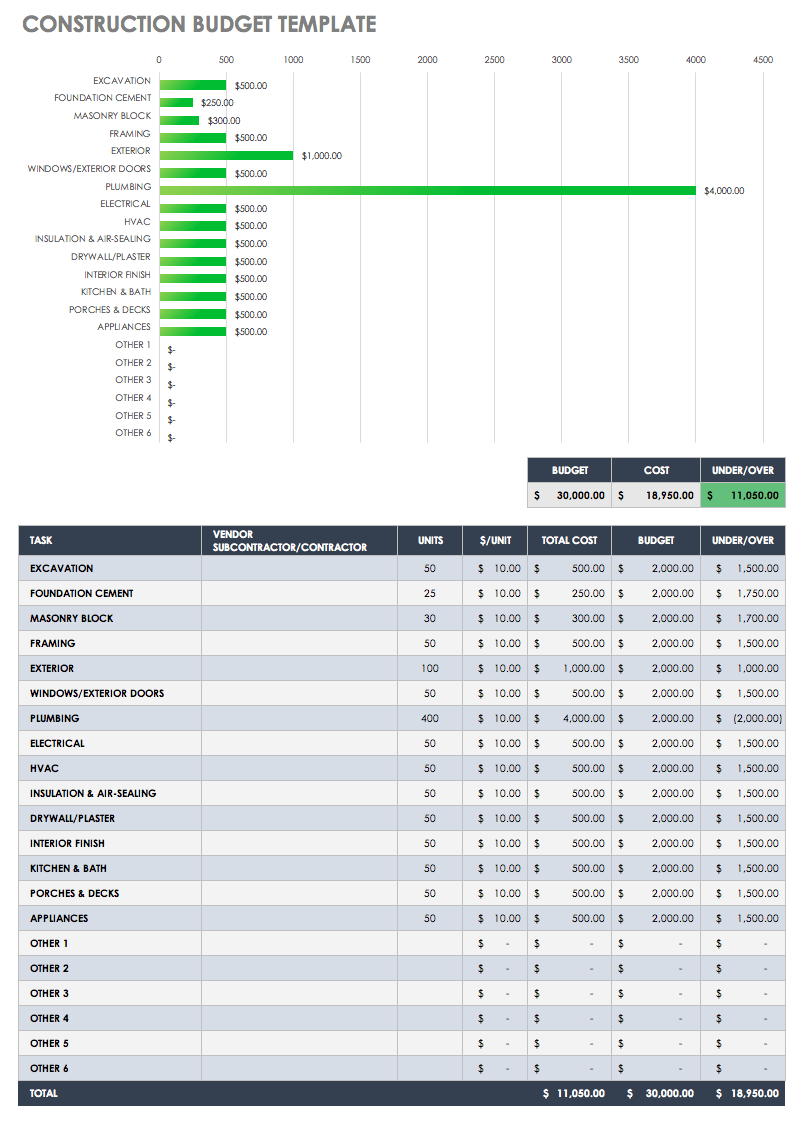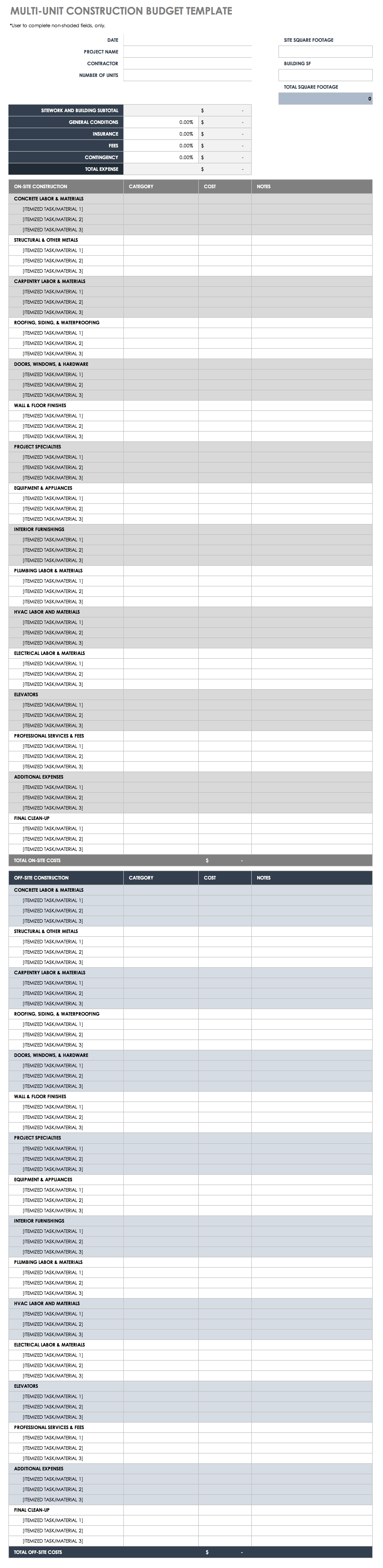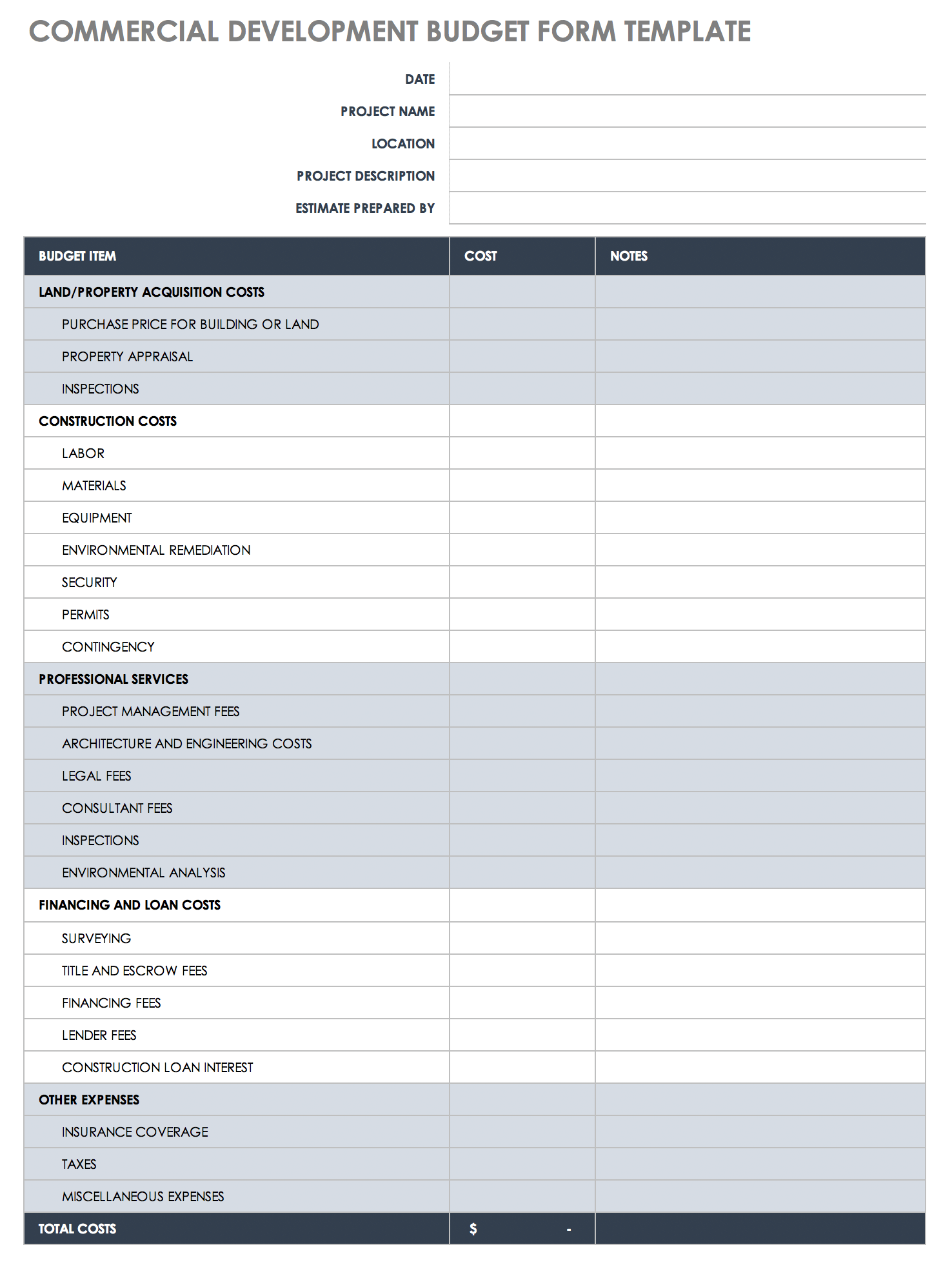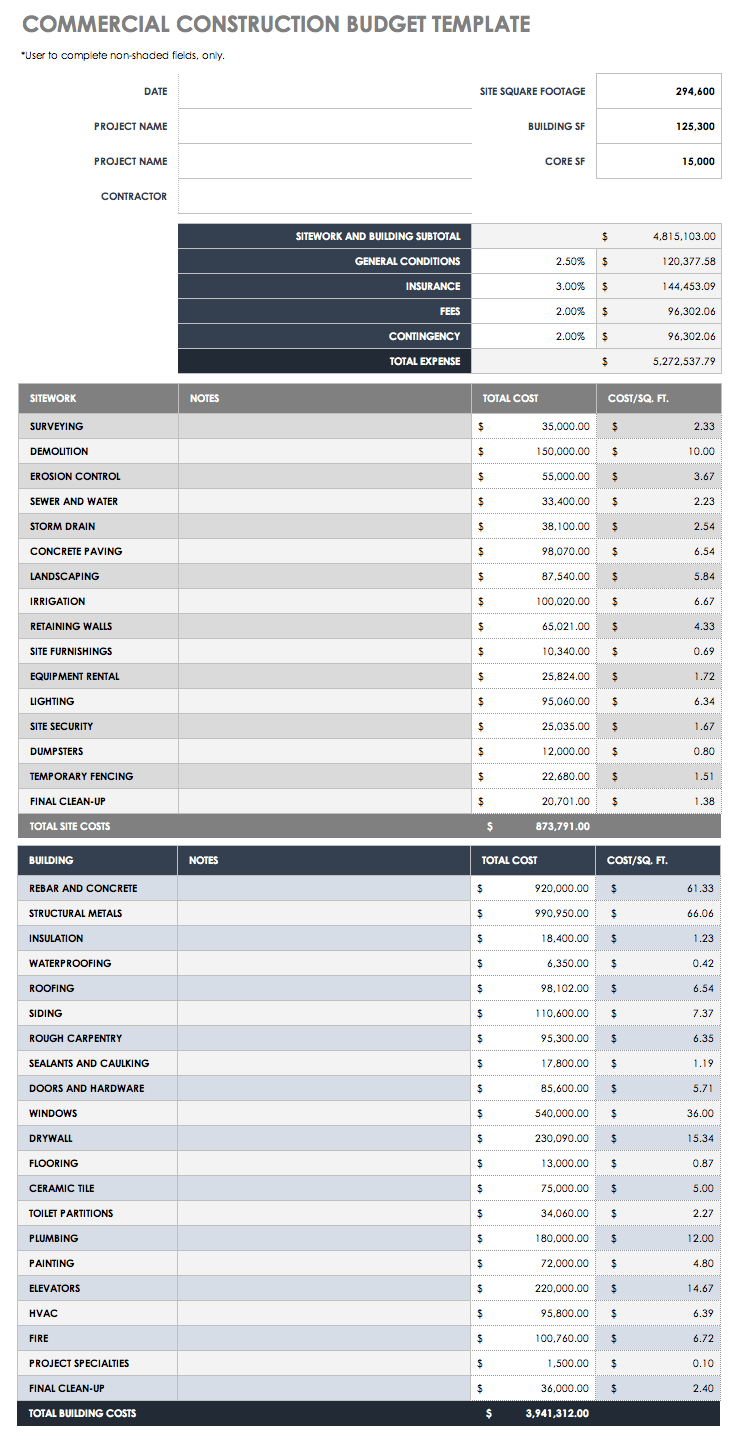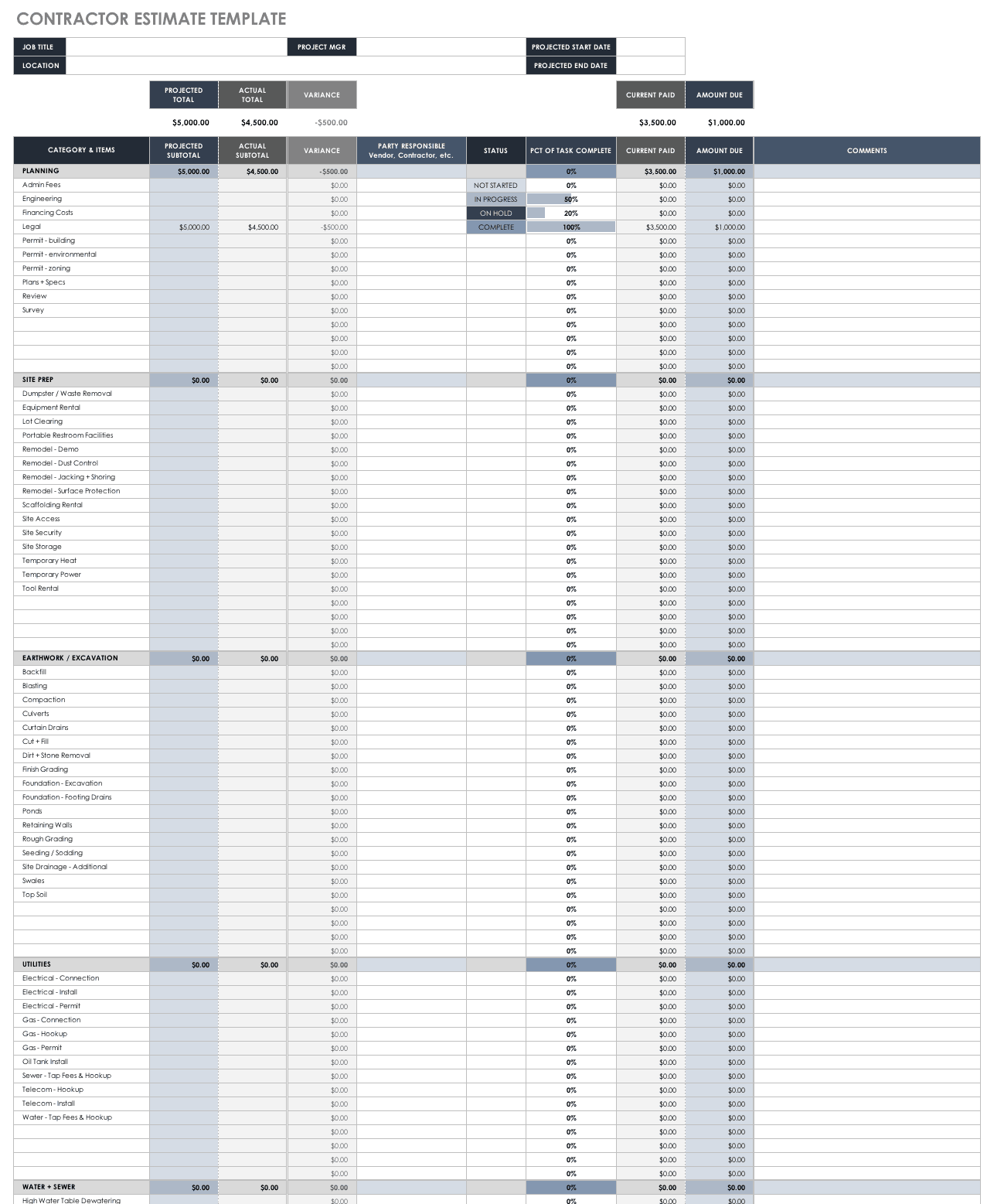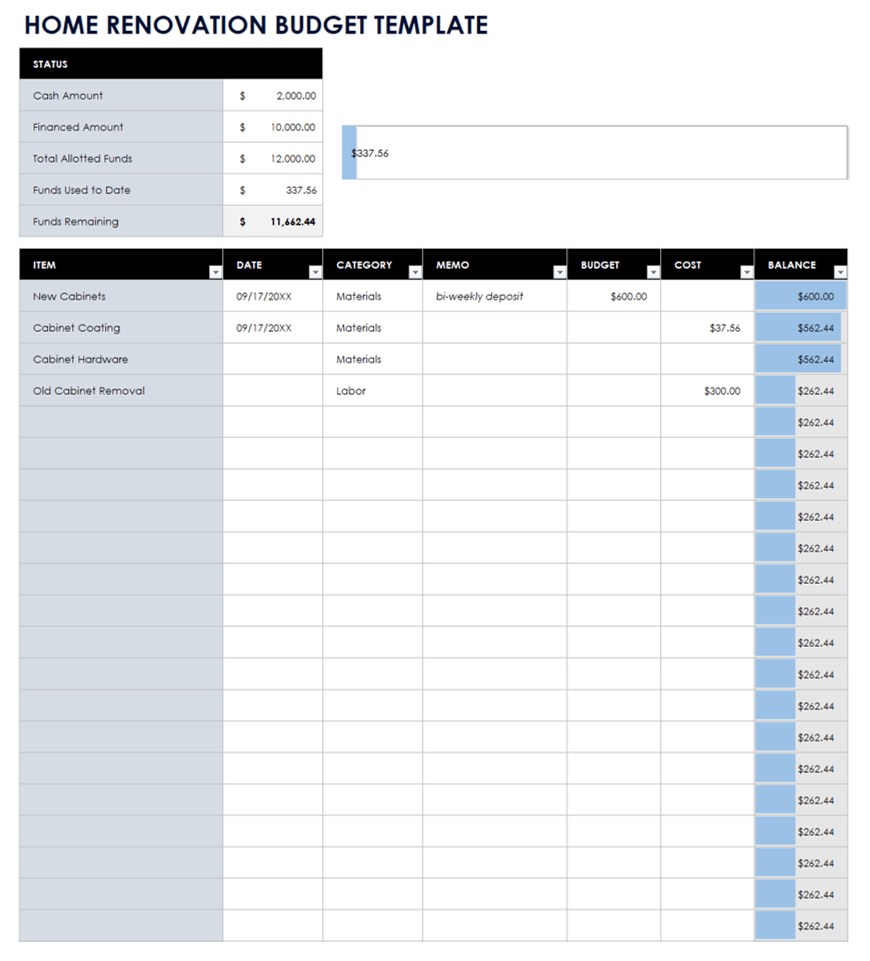Residential Construction Budget Templates
Excel Construction Budget Template
Download Excel Construction Budget Template
This residential construction budget template for Excel breaks down costs into a detailed list of categories, including site prep, water and sewer, foundation, masonry, plumbing, HVAC, appliances, and more. Enter costs for labor and materials to calculate totals. The template also shows the budget amount versus the actual amount you spent for each line item, so you can track the difference. You can easily customize this template to display your own project categories and tasks.
Multi-Unit Construction Budget Worksheet
Download Multi-Unit Construction Budget Worksheet
Create a comprehensive budget for an apartment complex, multi-family housing, or a residential building with multiple units. This budget worksheet includes sections for separating project expenses into categories. Add your own tasks, materials, and associated costs to get an accurate estimate of total expenses. The worksheet is available in Excel, Word, and PDF formats to simplify budget planning on a residential construction project.
Commercial Construction Budget Templates
Commercial Development Budget Form
Download Commercial Development Budget Form
This construction budget form provides an outline for a development project budget. Edit the form to include your own expense categories, whether you are developing a new site from the ground up or renovating an existing commercial building. The template shows hard costs, service fees, expenses related to financing, and other miscellaneous costs. It also includes room for notes, where you can add details about percentages, square footage, tax records, or other information.
Commercial Construction Budget Example
Download Commercial Construction Budget Example - Excel
Download this construction company budget sample to get an idea of how a completed budget might look. Replace the text with your own entries to create a customized budget template. The example shows expenses for a generic commercial construction project, calculating costs per square feet. It includes lines for general conditions, insurance, contingency, and other costs.
Home Construction Budget Templates
Contractor Estimate Template
Download Contractor Estimate Template - Excel
This new construction budget template allows you to create a detailed estimate, track projected versus actual costs, identify the status and progress of specific tasks, and document amounts owed. The template automatically calculates totals to help you avoid errors, and also includes start and end dates and provides separate sections for each part of the construction process to help you stay organized.
Sample Construction Budget Worksheet Template
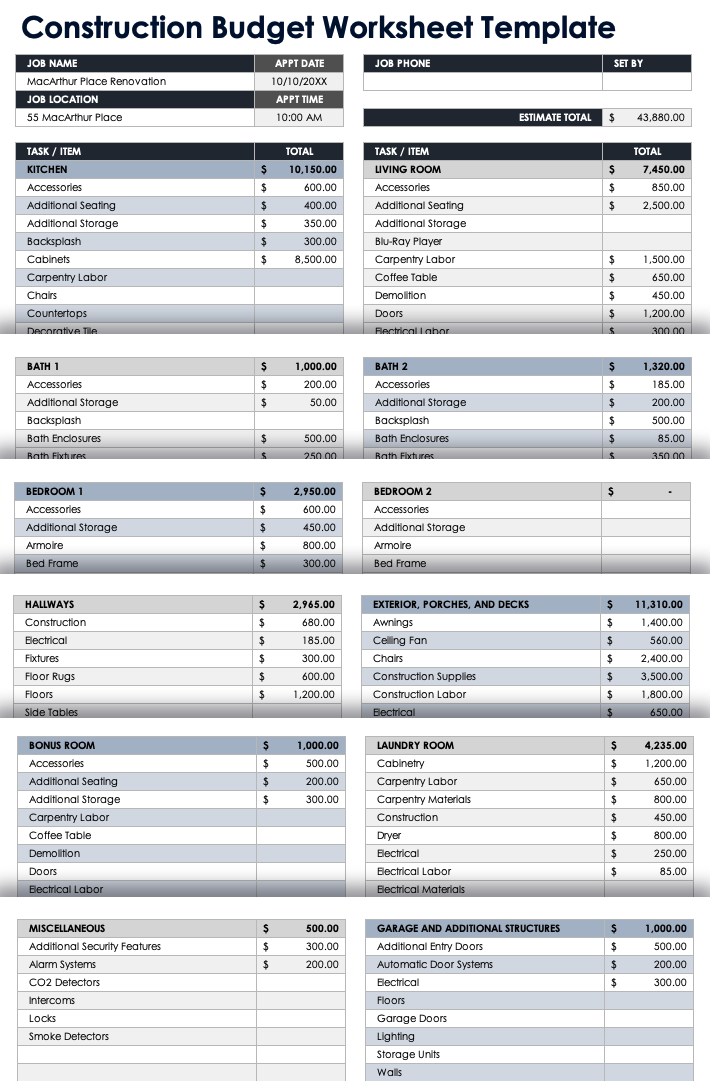
Download Sample Construction Budget Worksheet Template
The first part of this template shows a sample budget, including project details and costs, but you can create your own house construction budget template by editing the tasks and materials to suit your specific project. This is a thorough worksheet for estimating construction costs and planning an accurate budget. Avoid funding issues by carefully considering expenses in advance. You can use this template for building or renovation projects.
Construction Budgeting Tips
To avoid project delays, lost profits, and a lot of extra stress, it is vital to begin with an accurate cost estimate and realistic budget. Here are some tips to keep in mind when creating a construction budget:
- Get Price Quotes: If you’re a contractor preparing a construction budget for a client, getting quotes from subcontractors and suppliers will allow you to provide accurate cost estimates. If you’re a homeowner planning a remodel, trying to figure out costs on your own may seem overwhelming. Find reputable contractors and design professionals who can help you create a realistic budget and project plan.
- Create a Detailed Task List: Break your project down into all of the tasks that you need to perform. Doing this will help you determine labor needs, project scheduling, and budget requirements. Once you see all of the tasks that a project entails, you can determine costs based on the necessary number of workers, the jobs they will perform, the tools and equipment they’ll need, and other factors. Be realistic about how much time it takes to complete tasks, and plan your construction timeline and budget accordingly.
- Utilize Cost Estimates: Allocate your budget based on initial cost estimates, which you create in order to determine a project’s scope and ensure financial feasibility. An estimate includes hard costs related to building construction, site work, and landscaping, as well as soft costs, such as engineering, taxes, insurance, permits, and fees. You need to account for all of these costs in a construction budget — and, over the course of a project, you should compare the estimated costs to the actual costs in order to track spending.
- Be Realistic about Materials: As you consider what materials to use — whether you are a contractor communicating with clients or an owner researching options — avoid overspending by seeking out competitive bids from suppliers and choosing products based on your current financial resources.
- Budget for Contingencies: Include funds for contingencies in order to cover unexpected potential costs, such as price changes, project delays, or emergencies. In a construction budget, you typically earmark a percentage of the total costs for contingencies.
- Get Approvals: Depending on the type of project you’re pursuing, you may be submitting a final construction budget to your boss for a green light, or you may be giving it directly to a client for approval. It is essential to communicate with all stakeholders during the pre-construction phase to ensure that the necessary parties have approved the project design and budget, that you have implemented the requested changes, and that you have addressed all potential issues.
- Review Your Budget Regularly: Cost estimates provide a starting point, and a budget allows you to control costs as much as possible over the course of a construction project. The budget is a tool for tracking progress and communicating with all relevant parties throughout the project lifecycle.
For more templates and more information on construction budgeting and project management, including how to calculate construction costs, see “Excel Construction Management Templates.”
Master Your Construction Budget with Smartsheet for Construction
From pre-construction to project closeout, keep all stakeholders in the loop with real-time collaboration and automated updates so you can make better, more informed decisions, all while landing your projects on time and within budget.
The Smartsheet platform makes it easy to plan, capture, manage, and report on work from anywhere, helping your team be more effective and get more done. Report on key metrics and get real-time visibility into work as it happens with roll-up reports, dashboards, and automated workflows built to keep your team connected and informed.
When teams have clarity into the work getting done, there’s no telling how much more they can accomplish in the same amount of time. Try Smartsheet for free, today.