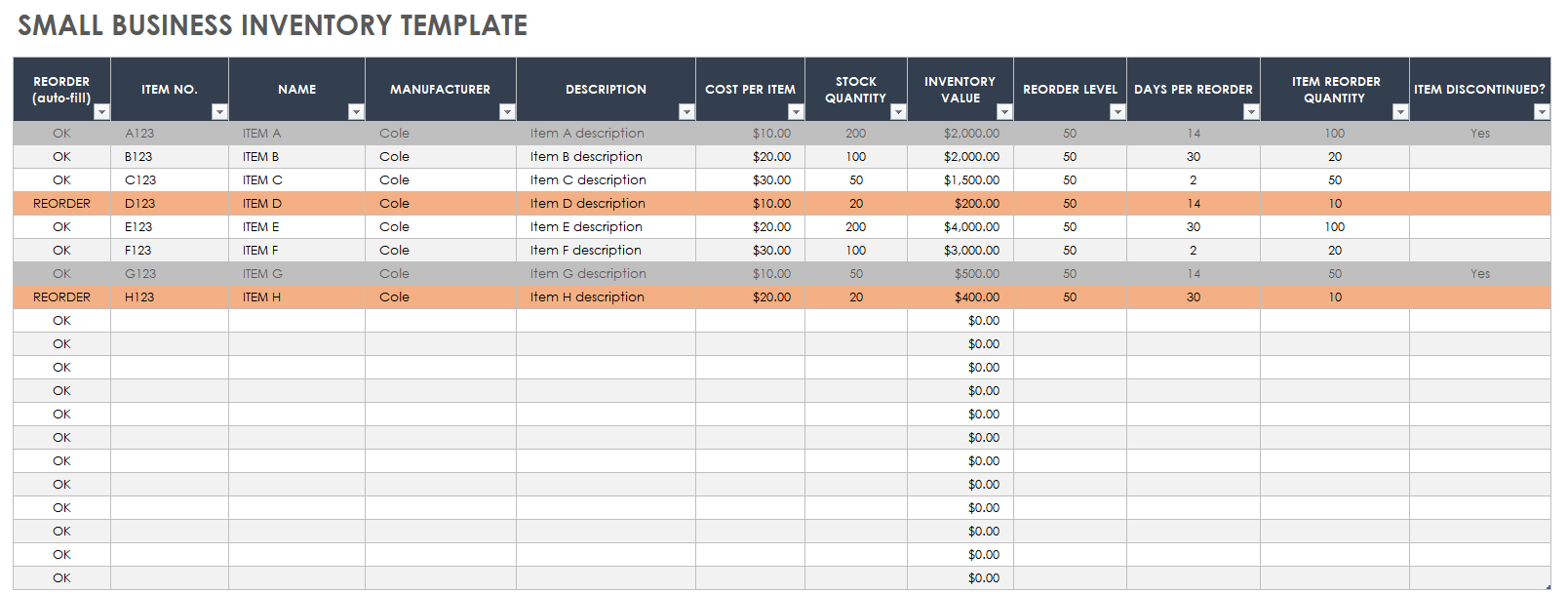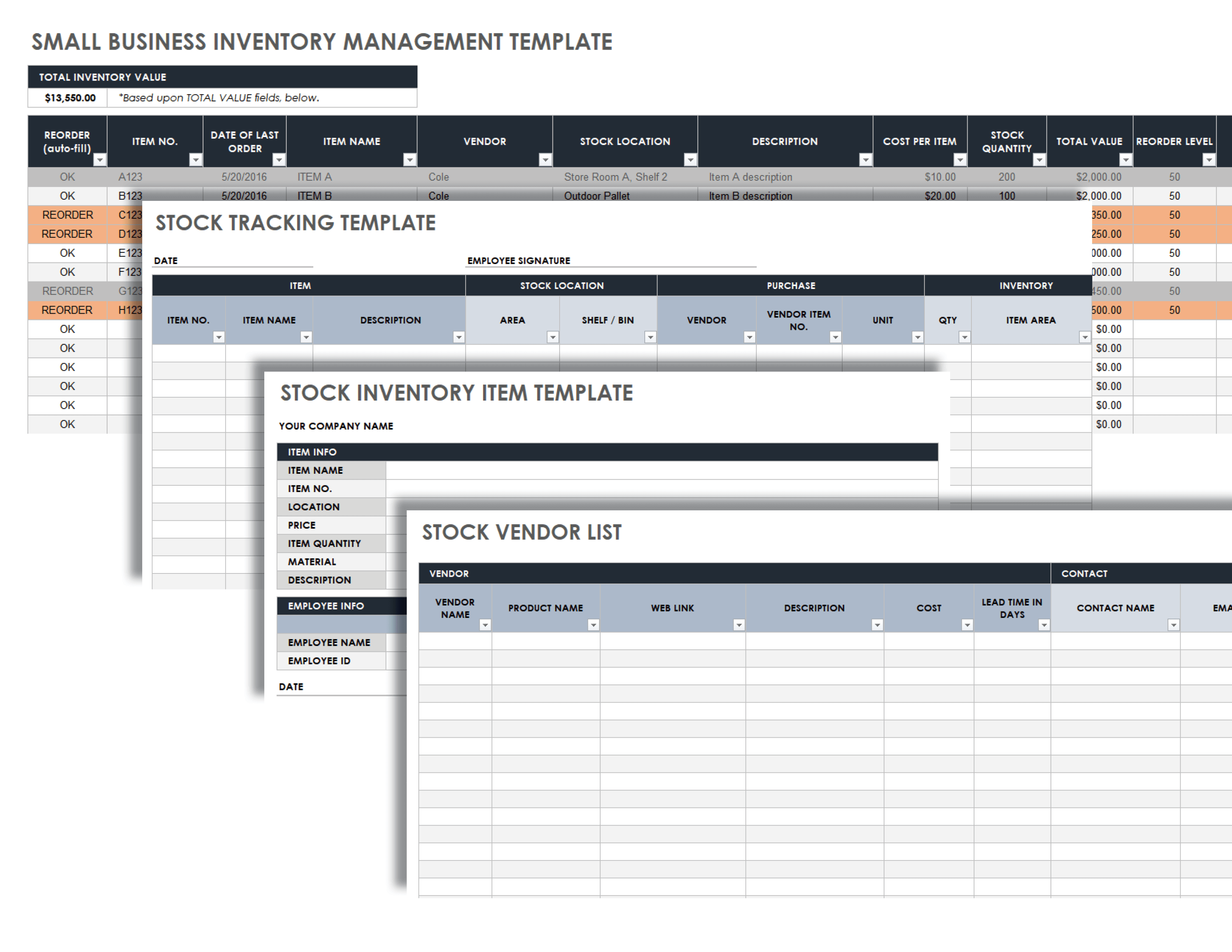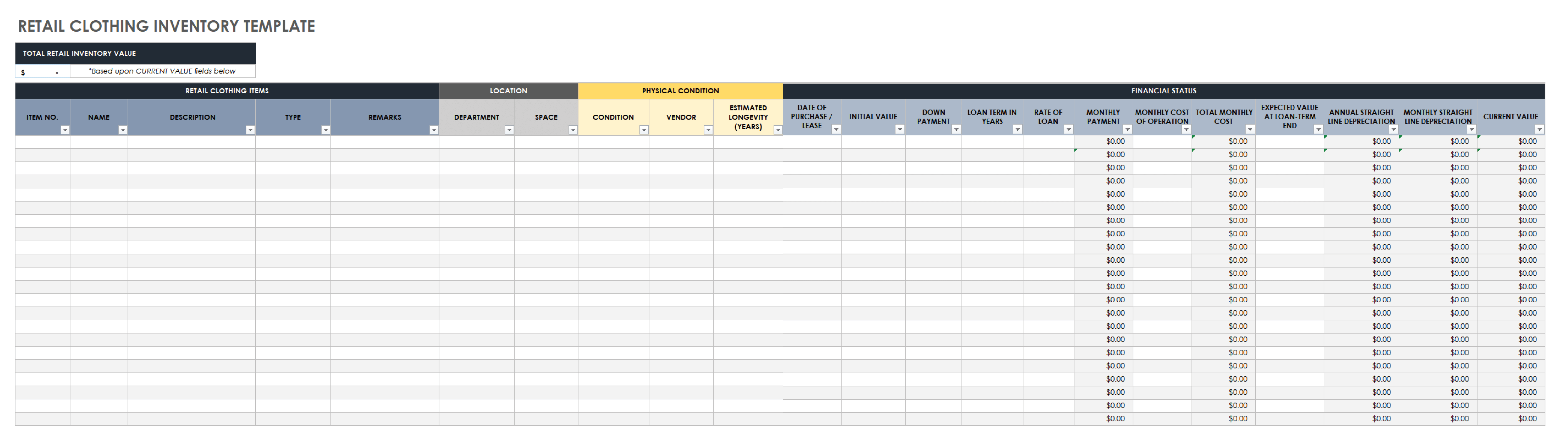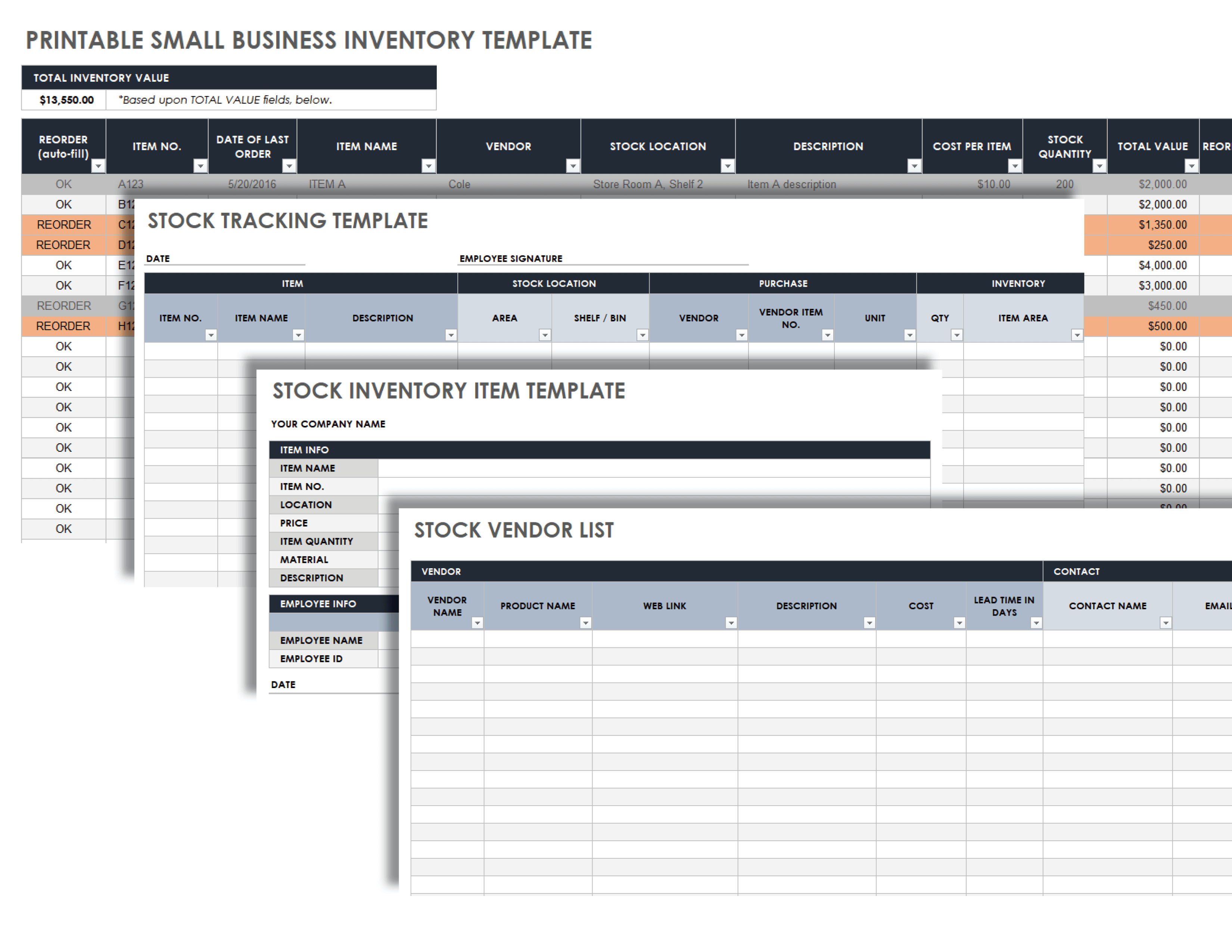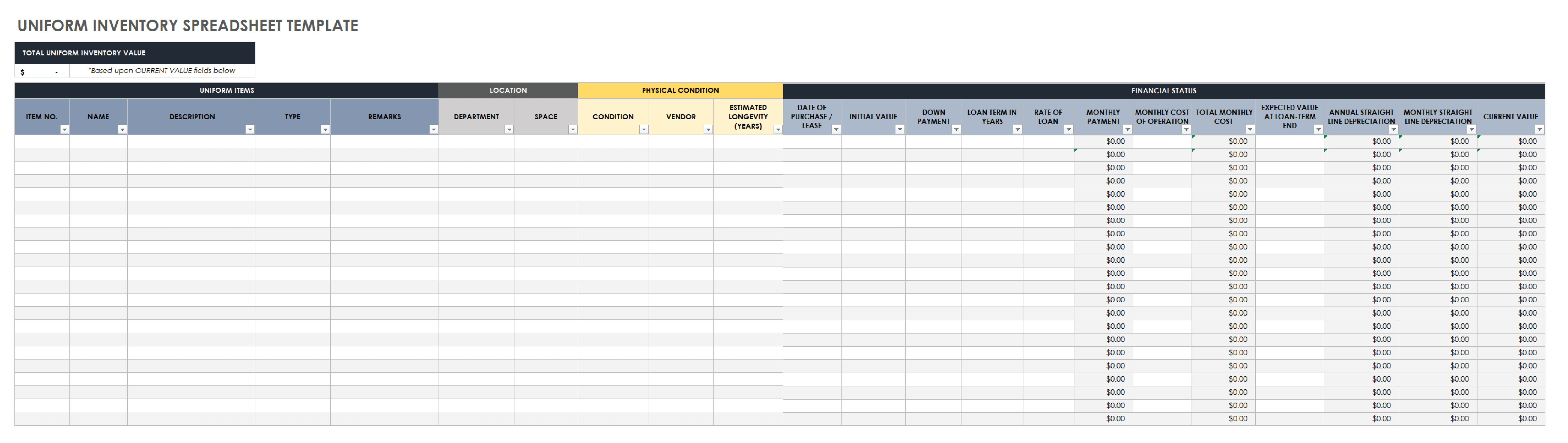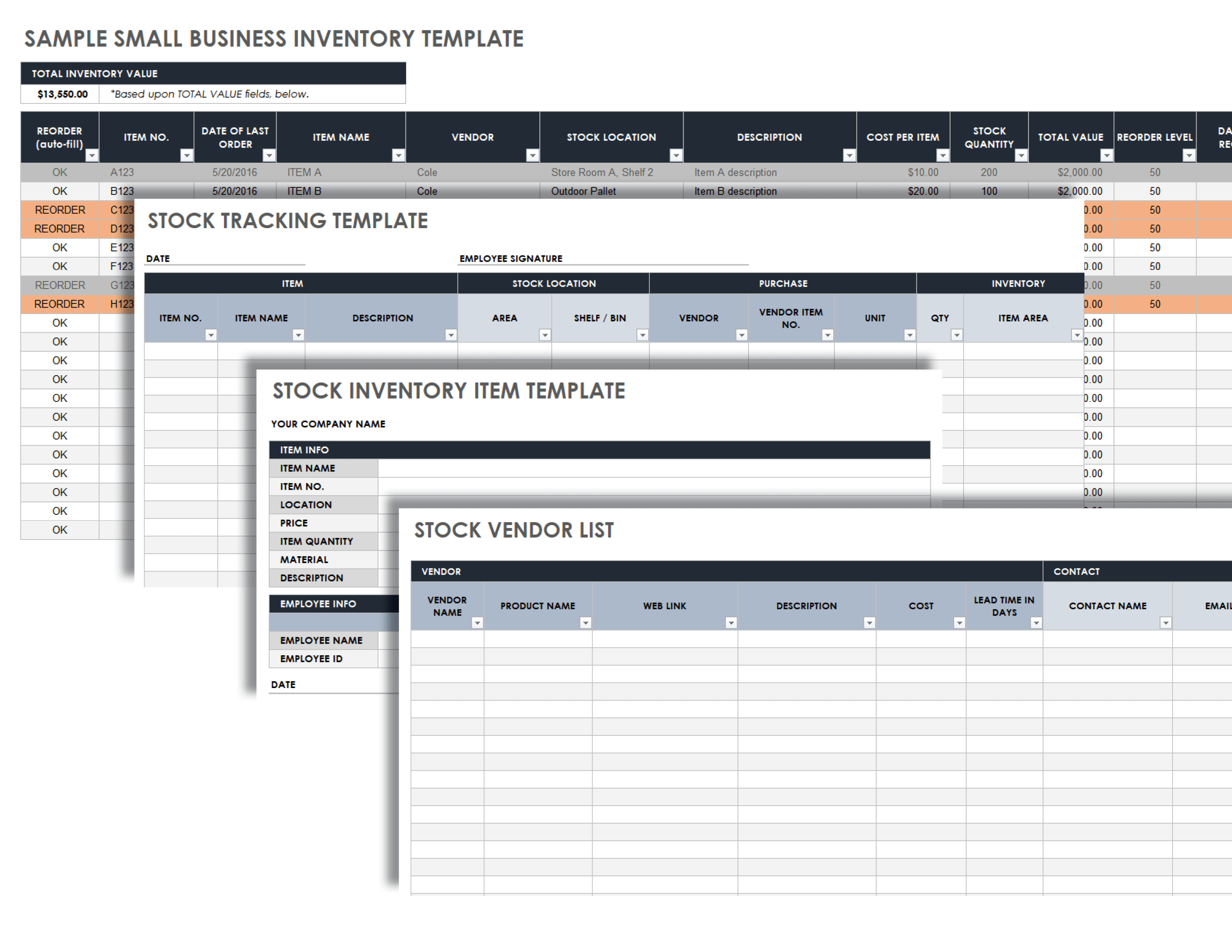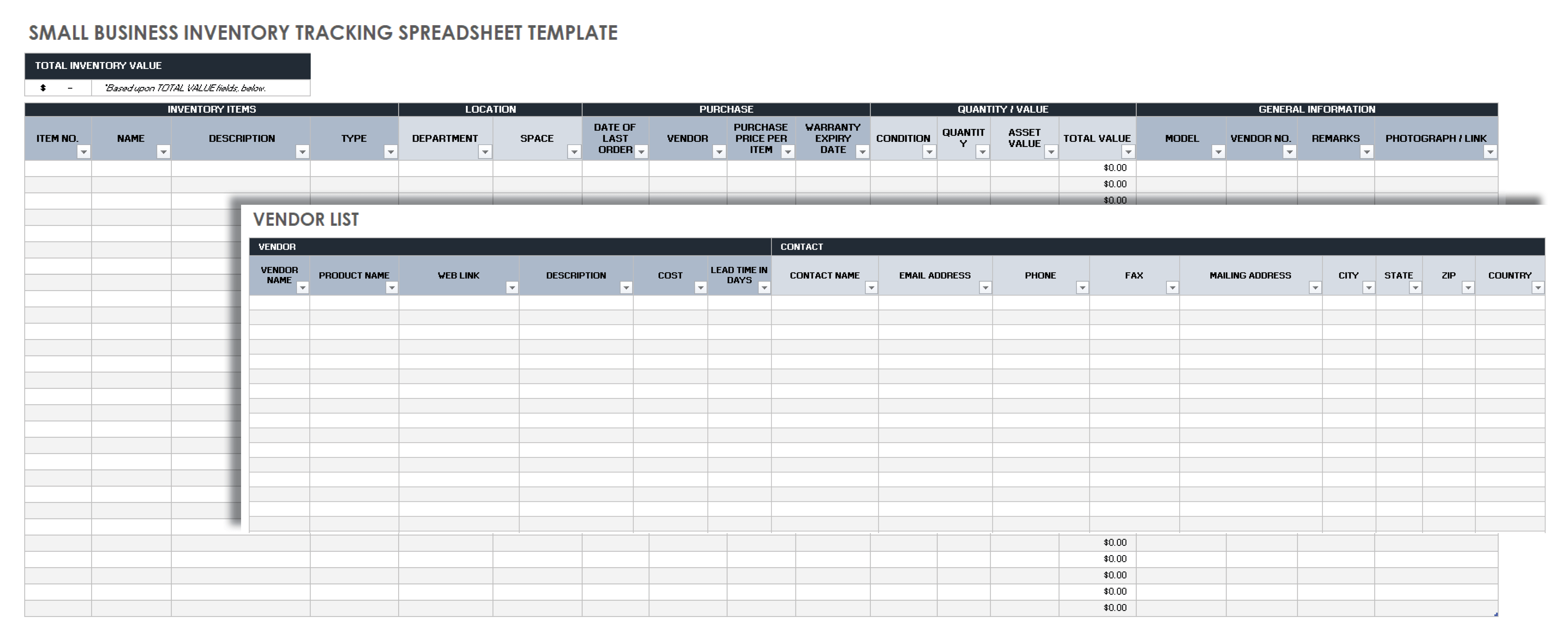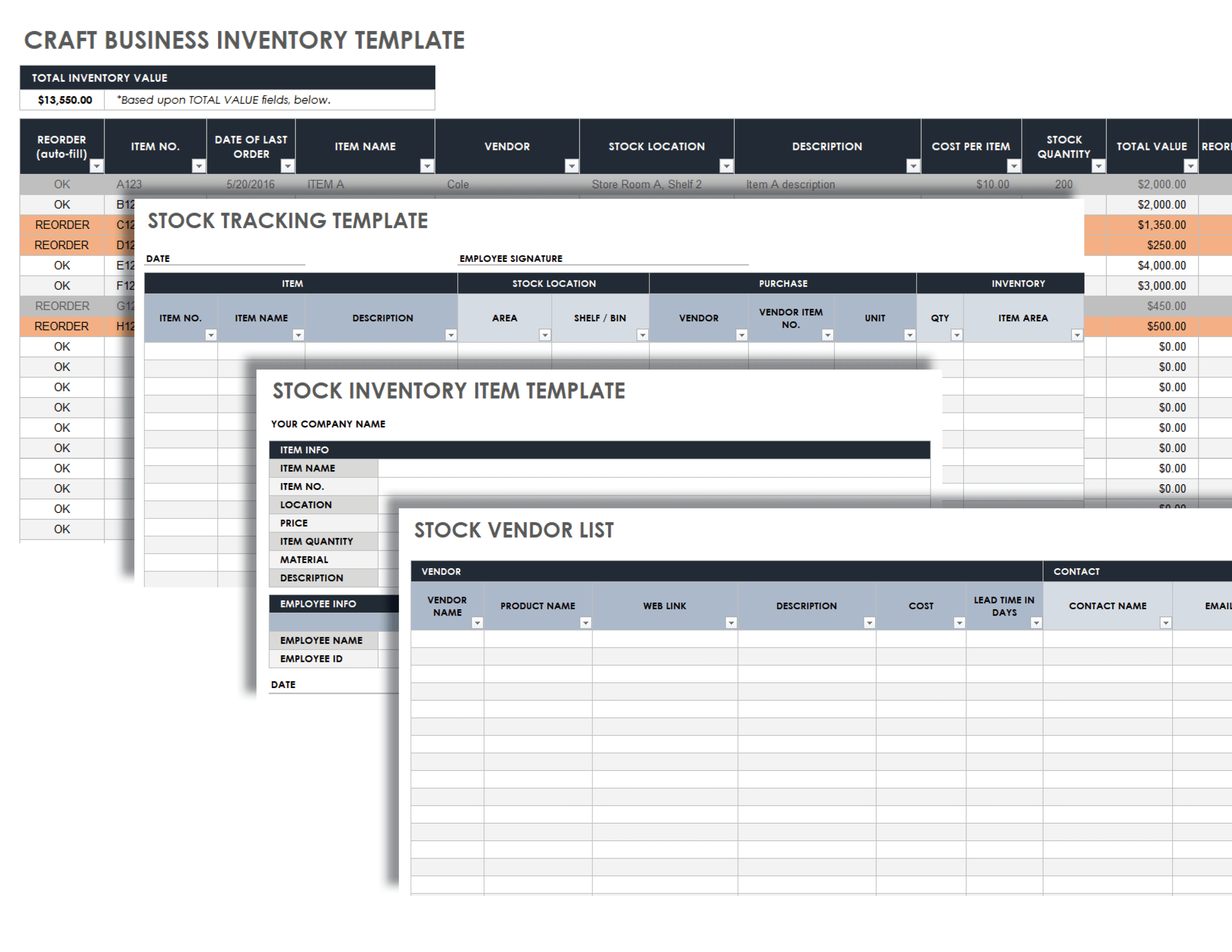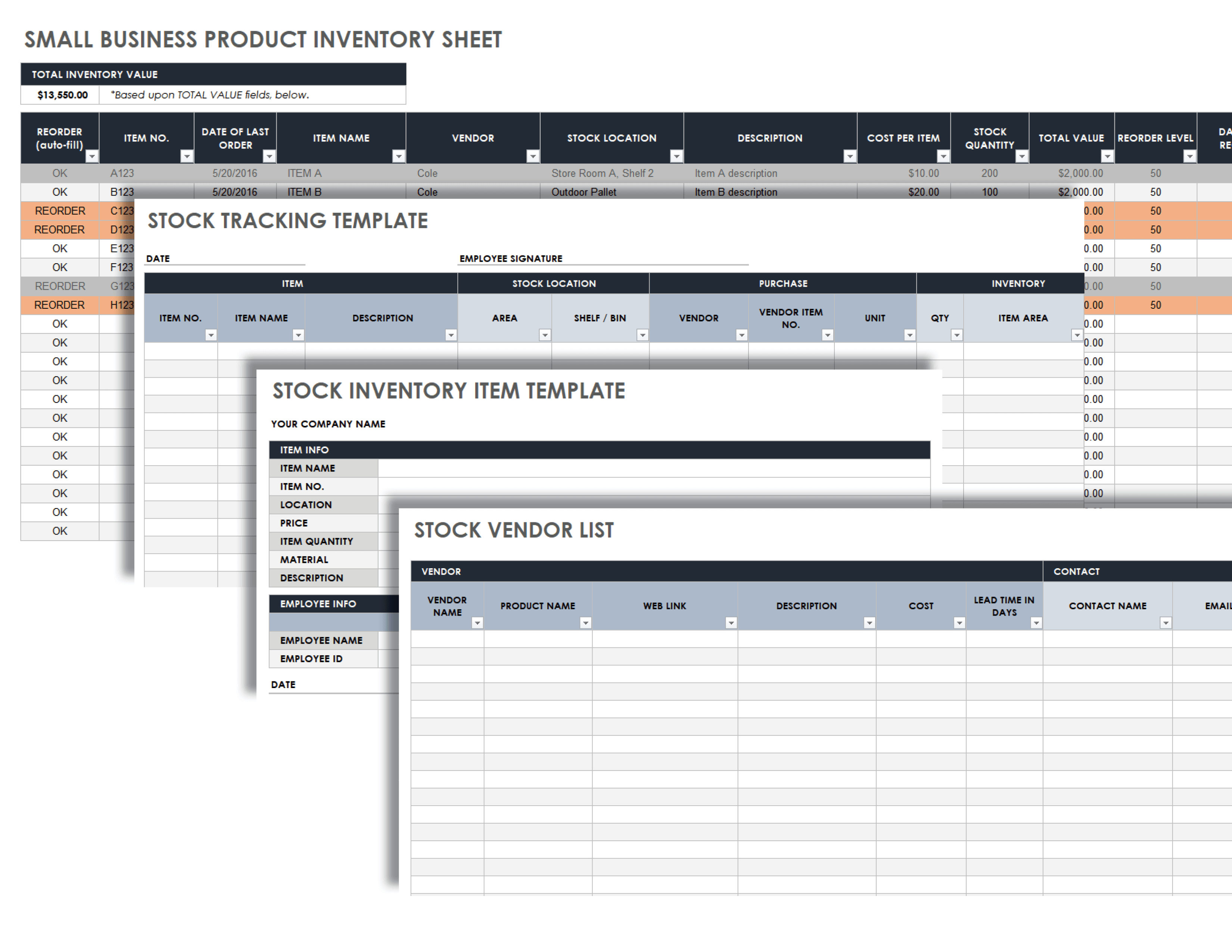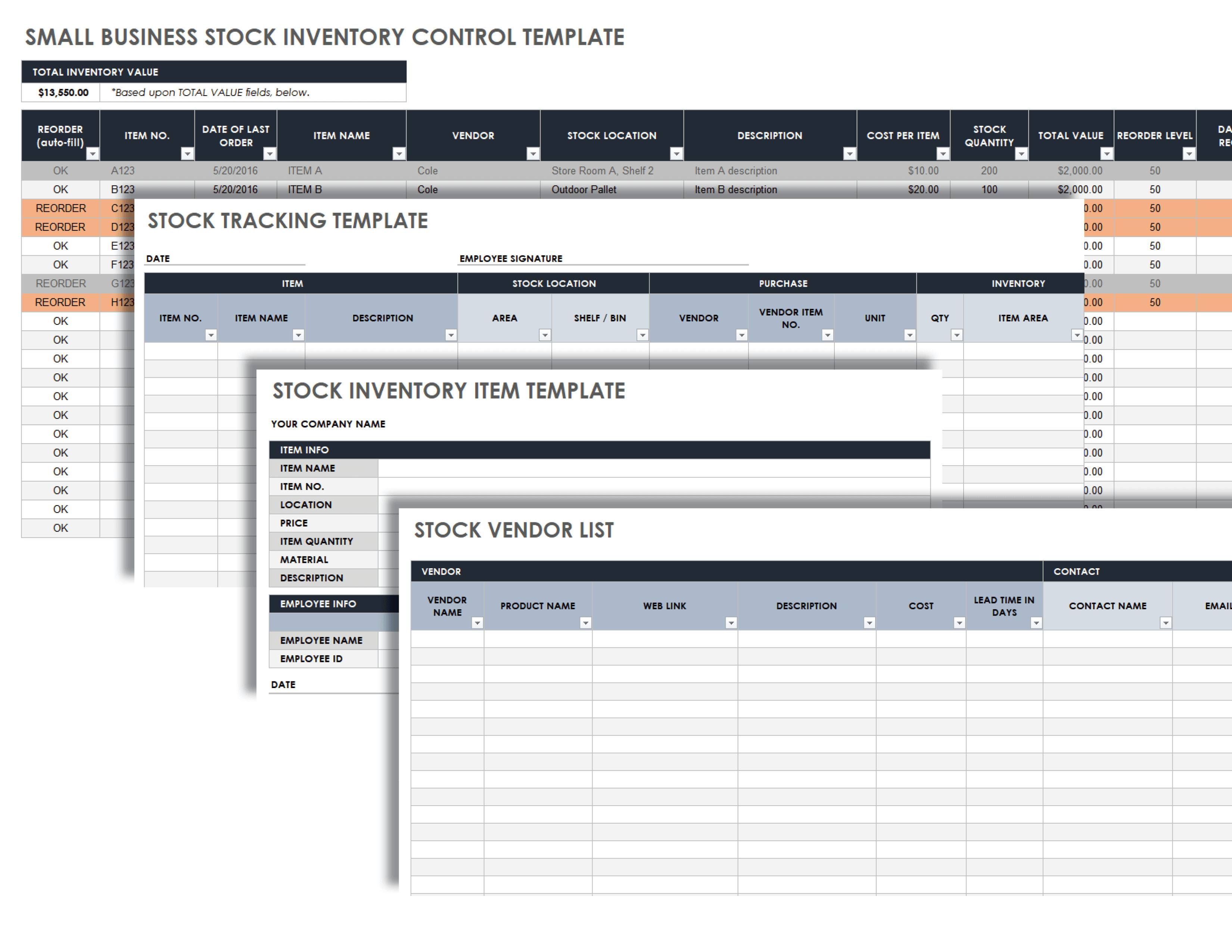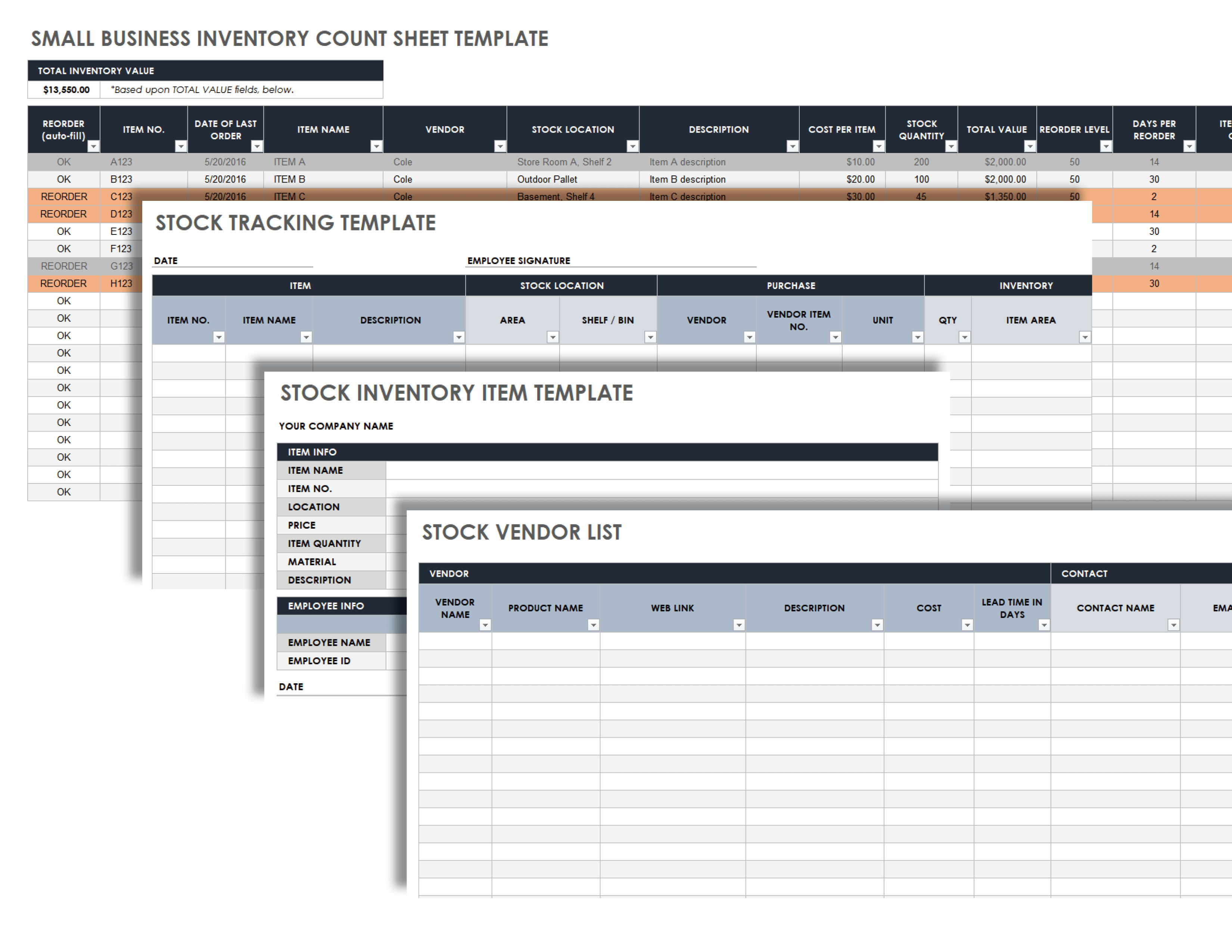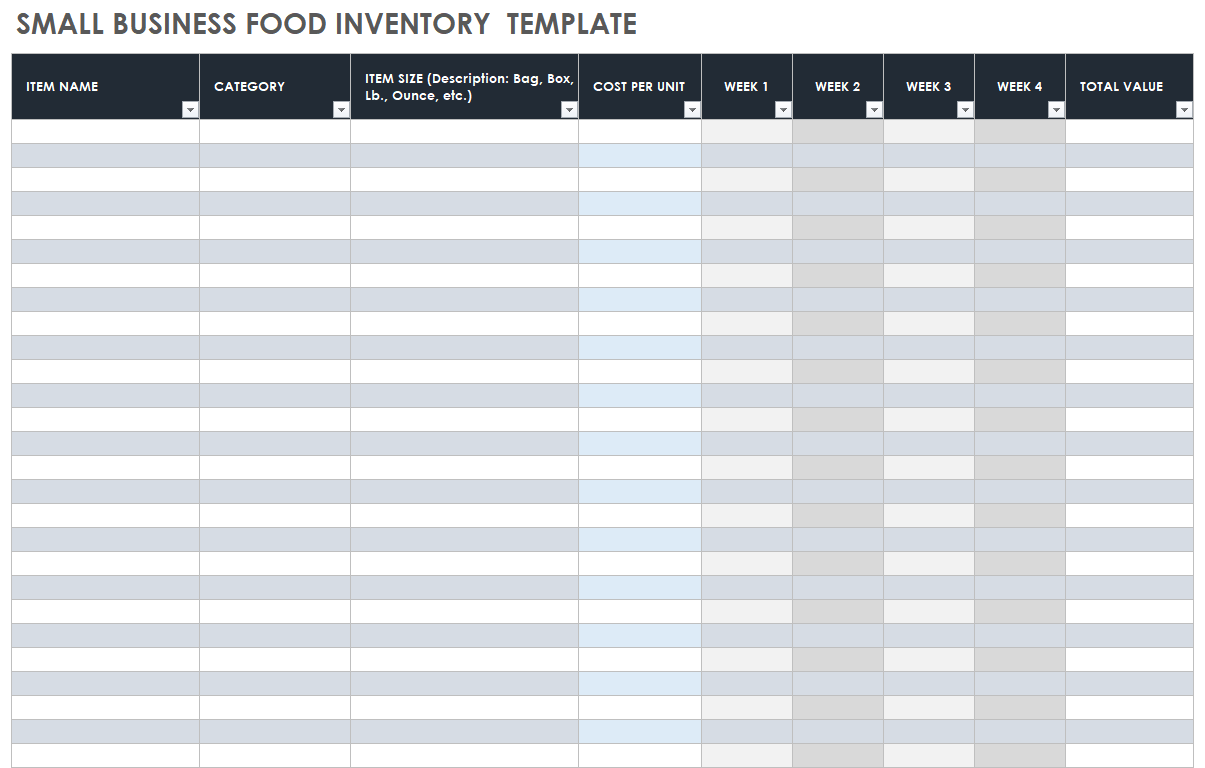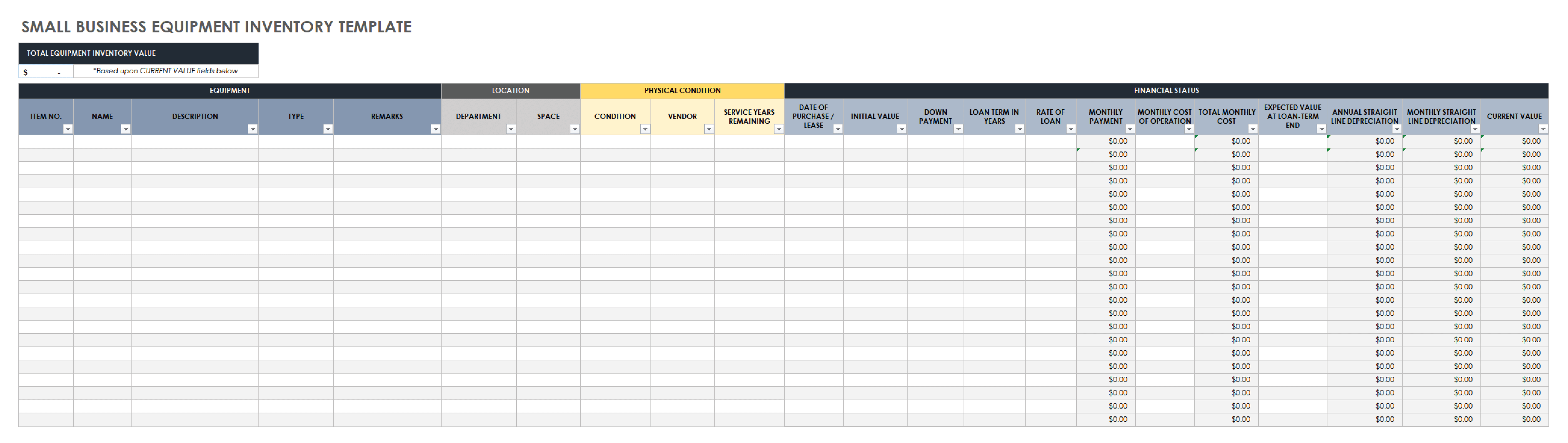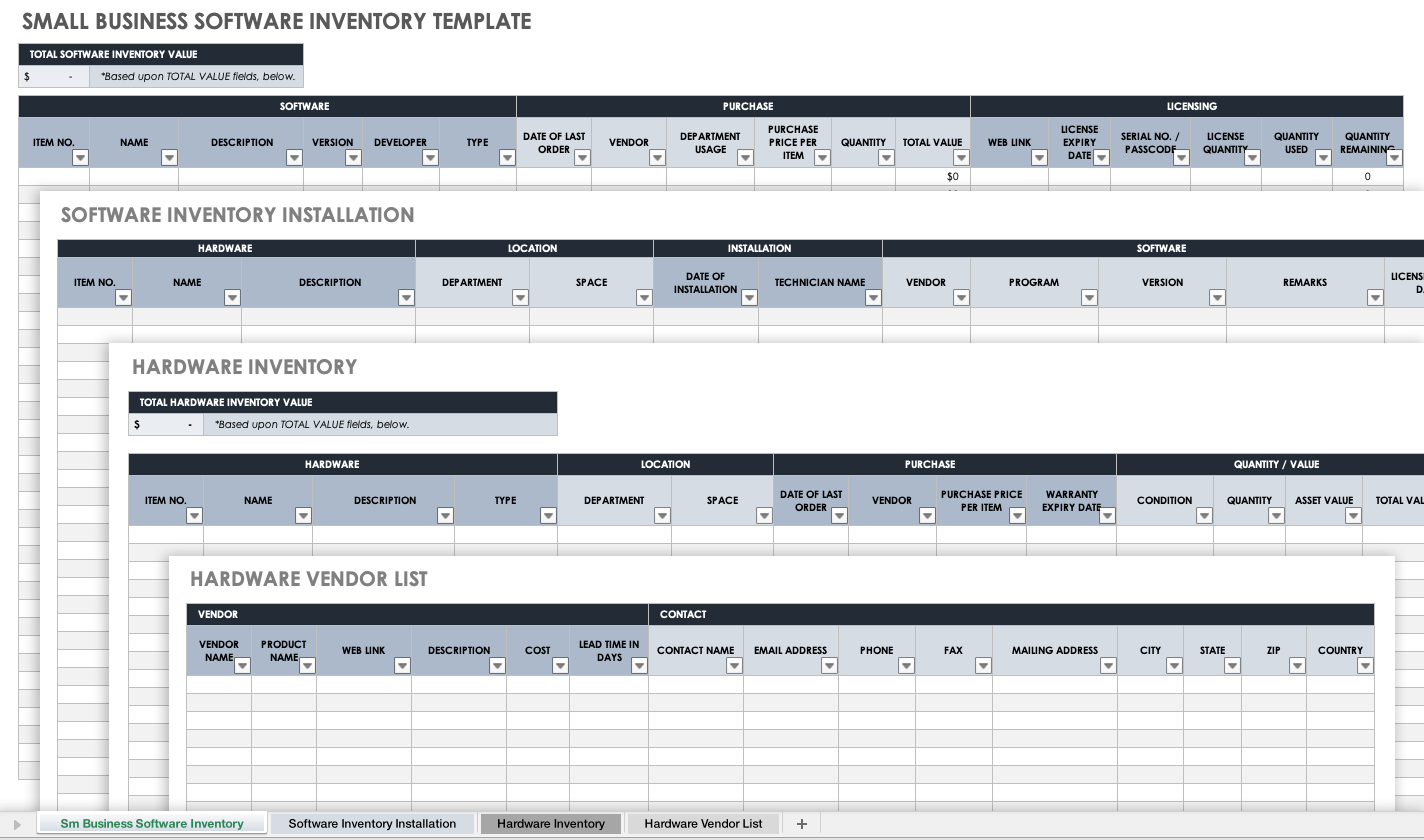Small Business Inventory Template
Download Small Business Inventory Template
Microsoft Excel | Microsoft Word | Adobe PDF | Google Sheets
Use this fully customizable small business inventory template to record your items’ cost, quantity, and inventory value. This all-inclusive, easy-to-fill template includes columns for inventory item names, manufacturer, cost per item, stock quantity, value, reorder level, days per reorder, and item reorder quantity. The template provides editable example text and will help you assess your current inventory processes, determine stock reorder needs, and identify the cumulative monetary value of your entire inventory.
Get a handle on inventory-management resources to assist your small business’s inventory needs with this collection of Excel inventory templates.
Smartsheet Inventory Stock Control Template
Track inventory in real time and get alerted when stock is running low.
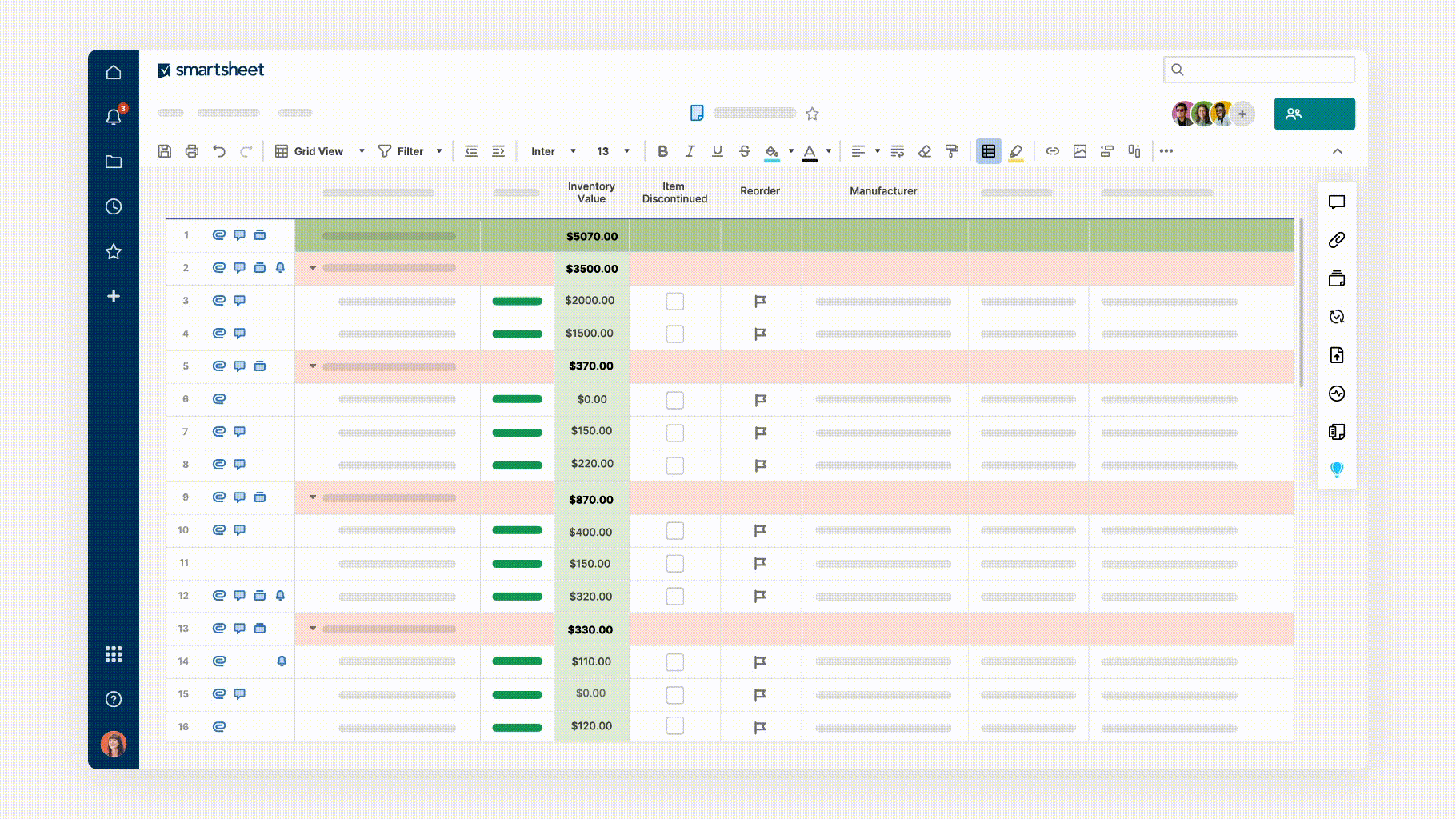
- Manage your inventory operations in real time
- Track all item, supplier, manufacturer, and reorder information
- Set automated alerts to notify you when items are low in stock
- Share with stakeholders so everyone has access to real-time inventory status
- Get this template, plus hundreds more, when you try Smartsheet free for 30 days
Small Business Inventory Management Template
Download Small Business Inventory Management Template
Microsoft Excel | Adobe PDF | Google Sheets
Ensure that your small business’s inventories are up-to-date and accurate with this unique template. Use the primary Stock Inventory Control tab to list reorder (auto-fill) items, item numbers, date of last order, item name, vendor, stock location, cost per item, and other item-by-item inventory details to account for every inventory component.
The Stock Tracking tab enables you to enter Item details (item number, name, and a description), Stock Location (area, shelf or bin number), Purchase (vendor, vendor item number, and unit), and Inventory (quantity, item area, and item shelf or bin number) to account for every inventory item. The Total Inventory Value section tallies the cumulative values of your inventory, so that you remain apprised of the big picture of your inventory’s overall assets.
For more Google Sheets inventory-management resources, see this article on inventory templates.
Retail Clothing Inventory Template
Download Retail Clothing Inventory Template
Microsoft Excel | Google Sheets
Use this retail clothing inventory template with editable sample text to track your organization’s clothing inventory. Use the Stock Control tab to manage reordering clothing stock — simply enter inventory item numbers, date of last order, stock location, cost per item, clothing item total value, and whether the item has been discontinued. Use the Stock Track Sheet tab to track each item, stock location, purchase, and inventory details. Use the Item Stock Sheet tab to capture more granular item-by-item details in your clothing inventory. This template is rounded out with a Stock Vender List tab, which assists you in managing your clothing vendors’ products and contact information.
Printable Small Business Inventory Template
Download Printable Small Business Inventory Template
Microsoft Excel | Microsoft Word | Adobe PDF | Google Docs
This printable small business inventory template comes with pre-filled sample text, which you can edit to effectively capture the details of your business’s inventory, including marking items for auto-fill reordering and notifying team members if an item is discontinued. Use this print-friendly template to identify the information you should include in your inventory cataloging and to help with the heavy lifting of effective inventory management for any small business.
Uniform Inventory Spreadsheet Template
Download Uniform Inventory Spreadsheet Template
Microsoft Excel | Google Sheets
Use this template to keep track of your small business’s uniform inventory. This template allows you to customize uniform item names, unique numbers, and descriptions for all of your uniform types, and then enter their locations, physical conditions, and financial statuses (e.g., date of purchase or lease, loan term in years, monthly payment). The template auto-tallies total monthly costs for each listed uniform item, as well as annual straight-line depreciation, monthly straight-line depreciation, and current value.
Sample Small Business Inventory Template
Download Sample Small Business Inventory Template
Microsoft Excel | Google Sheets
Use this sample small business inventory template with editable example text to account for every item in your inventory. Enter whether the item can be reordered, the unique item number, date of last order, item name, vendor, stock location, and description; the template will auto-tally the total value of each inventory item’s total value according to cost per item and stock quantity. You can also track reorder levels, days per recorder, and item reorder quantity, as well as specify whether any item has been discontinued.
See this article for more Google Docs and Google Sheets template resources.
Small Business Inventory Tracking Spreadsheet Template
Download Small Business Inventory Tracking Spreadsheet Template
Microsoft Excel | Google Sheets
Designed with comprehensive, all-purpose inventory accountability in mind, this small business inventory tracking spreadsheet template provides the perfect structure for your organization’s full inventory documentation. Use the template to determine your total asset inventory value by entering inventory-item details, quantities, and asset values. Drill down further into the true value of your inventory by adding condition, location, and purchase-price-per-item factors to ensure that you fully account for and manage your small business’s full inventory.
Craft Business Inventory Template
Download Craft Business Inventory Template
Microsoft Excel | Google Sheets
Use this customizable template to effectively track and manage effective inventory details for your craft business. On the Inventory Stock Control tab, enter a unique item number for each inventory item, item name, and stock location. On the Inventory Stock Track Sheet tab, enter stock location, purchase, and inventory (e.g., quantity, item shelf, and item shelf or bin details). On the Inventory Item Stock Sheet tab, enter more detailed information for each inventory item, including Employee Info (e.g., counted by and checked-by details) to ensure reduced excess in your inventory.
Small Business Product Inventory Sheet
Download Small Business Product Inventory Sheet
Microsoft Excel | Google Sheets
The most successful small businesses can distinguish themselves from their competitors by maintaining a proactive handle on their supply chains and inventories. The Stock Inventory Control sheet helps you keep tabs on your total inventory value, while the Stock Tracking Template sheet allows you to track all stock items’ locations and their vendor details (e.g., vendor, vendor item number, and unit). The Stock Inventory Item Template sheet allows you to provide more details for each individual inventory item, including an Employee Info section (e.g., name, employee ID, counted-by, and checked-by details).
Small Business Stock Inventory Control Template
Download Small Business Stock Inventory Control Template
Microsoft Excel | Google Sheets
Use this template to ensure that you account for all of your business’s inventory. The template includes separate sheets for stock inventory control, stock tracking, and stock inventory items for greater item-by-item inventory control and tracking. This unique template’s Stock Vendor List sheet provides Vendor and Contact sections, so that you can keep your product vendors’ details at your fingertips.
Small Business Inventory Count Sheet Template
Download Small Business Inventory Count Sheet Template
Microsoft Excel | Google Sheets
Use this small business inventory count sheet template to keep accurate counts of your entire inventory. This easy-to-fill, all-inclusive, four-tab template includes multiple sections for you to perform inventory stock control, stock tracking, and individual inventory-item details, as well as record vendor details. Sample text helps guide you through a comprehensive inventory-management process, so that you can efficiently meet your business’s inventory objectives.
Small Business Food Inventory Template
Download Small Business Food Inventory Template
Microsoft Excel | Google Sheets
Designed specifically for food and restaurant-related businesses, this template provides a reliable framework to organize your business’ entire inventory. Use this template to track your food items’ names, categories, size (e.g., bag, box, pounds, ounces), week-by-week shelf lives, and inventory costs, as well as your food inventory’s total value. This template is the perfect solution for restaurants, caterers, and vendors to monitor food stock to ensure that you successfully manage the entirety of your food-service inventory.
Small Business Equipment Inventory Template
Download Small Business Equipment Inventory Template
Microsoft Excel | Google Sheets
Use this template to ensure that you account for all of your business’s equipment inventory. The template includes Equipment (item number, name, description, and type), Location (department, space), Physical Condition (condition, vendor, and service years remaining), and Financial Status details sections help you to track each equipment item. A Current Value column helps you keep apprised of the current collective value of your equipment.
Small Business Software Inventory Template
Download Small Business Software Inventory Template
Microsoft Excel | Google Sheets
Keep track of your small business’s software assets — including software licenses, SaaS credentials, purchase, and software serial numbers — in a single, shareable location with this free small business software inventory template. This streamlined software inventory tracking sheet is designed for smaller businesses, and allows your IT and other personnel to view the software name, purchase, and licensing details of your company’s full software inventory.
What Is a Small Business Inventory Template?
A small business inventory template allows you to track and manage small business inventories. The template includes unique inventory item numbers, names, manufacturer, description, cost per item, stock quantity, reorder level, and discontinuation details.
Small business inventory clerks and warehouse managers know how crucial accurate inventory management can be for ensuring that you maximize business productivity and meet deadlines with an effective inventory-management framework in place. A small business inventory template can help alert you to when you need to reorder stock, reference manufacturer or vented information, and quickly locate inventory items’ locations.
Small business inventory templates also include your total inventory value (based on the Total Value fields for each inventory line item), condition, category, item size, licensing, and physical location. A thorough, filled-out small business inventory template provides management and inventory personnel with item-by-item stock details and their current — and collective — value.
A small business inventory template typically includes the following columns for managing and tracking each item in your inventory:
- Cost Per Item: List the cost for every item in your inventory.
- Days Per Reorder: Provide a reorder point level in days for vendors to deliver each inventory item to you.
- Description: Write a brief description of each item in your inventory.
- Inventory Value: Review the value for each inventory item, which auto-tallies from Cost Per Item X Stock Quantity (e.g., Cost Per Item at $10 multiplied by Stock Quantity of 200 = $2,000.00).
- Item Number: Add unique numbers for each item in your inventory.
- Item Reorder Quantity: Add the reorder quantity for each inventory item.
- Manufacturer: Provide the name of each inventory item’s manufacturer.
- Name: Enter the unique name of the inventory item that you’re stocking, tracking, or purchasing.
- Reorder Level: Enter the number of each item at which you should make a purchase to replenish your inventory. A good rule of thumb for your reorder level is to multiply the average daily usage rate by the lead time in days for any particular inventory item.
- Stock Quantity: Include the quantity for each item in your inventory.
Additionally, small business inventory templates often include the following inventory management-related details:
- Category: Provide a category for each inventory item, such as for food, equipment, or software.
- Contact: List contact information for each inventory item, including contact name, email address, phone and fax numbers, mailing address, city, state, ZIP code, and country.
- Date of Last Order: Enter the date of the last order for each inventory item.
- Department Usage: Provide the name of the department(s) using each particular inventory item.
- Financial Status: Enter the financial status for inventory items such as equipment, including date of purchase or lease, initial value, down payment, loan term in years, rate of loan, monthly payment, monthly cost of operation, total monthly cost, expected value at loan-term end, annual straight-line depreciation, monthly straight-line depreciation, or current value.
- Item Discontinued?: Specify whether or not each inventory item has been discontinued by its vendor.
- Item Size: Add a size for each inventory item, if relevant (e.g., in a food inventory, item size details could be bag, box, pounds, or ounces).
- Licensing: For licenseable inventory items such as software, enter the web link (URL), license expiry date, serial number or passcode, license quantity, quantity used, and quantity remaining details for each inventory item.
- Physical Condition: Add details of the physical condition for each inventory item.
- Reorder (Auto-Fill): Specify whether each inventory item can be reordered when its reorder quantity has been reached.
- Stock Location: List the physical location of each inventory item (“Store Room A, Shelf 2,” “Basement, Shelf 4,” etc.).
- Total Inventory Value: Review your auto-tallied total inventory value, based upon Total Value fields for each inventory item.
- Vendor: Provide vendor name and contact information for each inventory item.
Streamline and Organize Your Inventory with Real-Time Work Management in Smartsheet
Empower your people to go above and beyond with a flexible platform designed to match the needs of your team — and adapt as those needs change.
The Smartsheet platform makes it easy to plan, capture, manage, and report on work from anywhere, helping your team be more effective and get more done. Report on key metrics and get real-time visibility into work as it happens with roll-up reports, dashboards, and automated workflows built to keep your team connected and informed.
When teams have clarity into the work getting done, there’s no telling how much more they can accomplish in the same amount of time. Try Smartsheet for free, today.