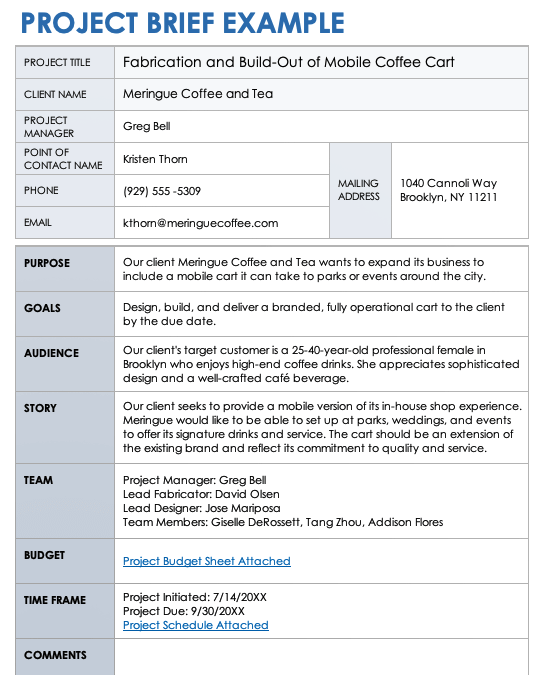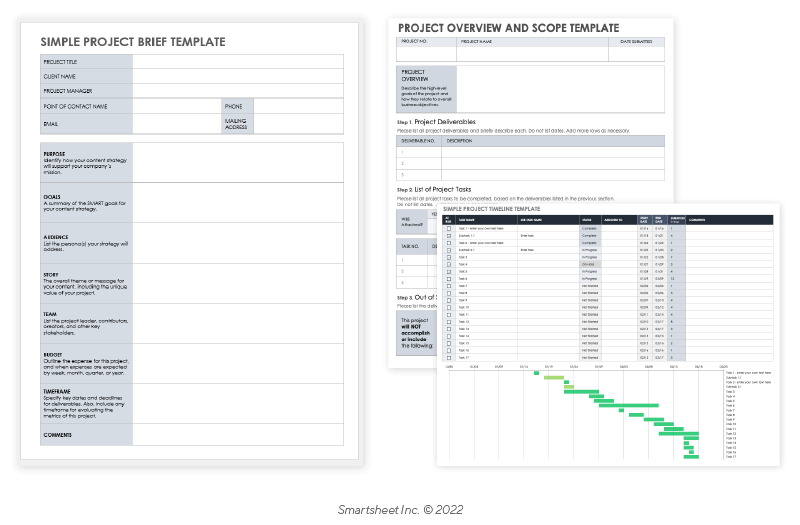What Is a Project Brief?
A project brief is a short summary of the basic elements of a project. A brief allows teams to share project goals, strategies, and timelines with stakeholders. A brief should be a high-level overview and leave out unnecessary details.
A project brief is not as detailed as a project plan, but it includes similar information. For this reason, project managers should create a brief only after they’ve finalized the details of their project. Your brief acts as a straightforward summary of your project plan and is intended for clients and stakeholders. Think of the brief as a sound bite taken from a larger presentation.
Project briefs will vary in length but will generally be somewhere between one paragraph and one page long. A brief should always be as up to date as possible and be refreshed if and when project details change.
Project management that adapts to your needs
Work with flexibility and security—from small projects to large-scale processes and entire portfolios.
Smartsheet helps you break down projects into tasks, track progress, and manage resources, budgets, and workflows—all in one unified platform for seamless collaboration and delivery.
What Is the Purpose of a Project Brief?
Project managers use project briefs to share the most essential information with clients and stakeholders. A brief answers broad questions about project goals, timing, and strategy. It should not include every detail from the project plan.
A project brief is a snapshot of more complicated documents, such as project plans. Often, stakeholders only need to know what the team aims to accomplish and how long it will take. Briefs can be useful when communicating with clients for the same reason: Clients don’t necessarily need all the details about how their request will be carried out; they just need the broad strokes.
A project brief can also be adapted for use in presentations or kickoff meetings. Use them to summarize a project quickly and condense information into a few bullets on a single slide. Rewrite your brief in the past tense to create a testimonial or quick case study of completed projects, and share it with potential clients or investors.
Who Writes a Project Brief?
The project manager writes a brief after finalizing certain project details. They should work with the team and stakeholders to determine the goals, timing, and strategy of the project. Then they can summarize them in a project brief.
Before writing a project brief, you must know certain details about the project. You should know the goals of the project, how the team plans to achieve those goals, the value the project will add to the company, and the projected start and end dates.
How to Write a Project Brief
To write a project brief, summarize your project overview, timeline, and scope statement in a single page. You might also want to include success metrics and background information, as well as identify your target audience.
A project brief is a short document and should be between a single paragraph and a single page in length. Separate information into labeled sections, and write simply and clearly so that anyone can understand. If your brief is digital, include links to more detailed project documents, such as your project plan and project schedule. You might consider using a project brief template to get up and running quickly.
To create your own project brief, follow the steps below:
- Finalize Your Project Plan: Your project brief requires information from your project plan, so you should complete your plan first. Once you finalize your plan, which includes a project overview, schedule, and scope statement, you can begin summarizing this information in your project brief.
- Start with Identifying Information: At the top of your brief, write the name of the project, the name of the project manager, the members of the team, and the key stakeholders and clients. If your brief is digital, include a link to your communication plan.
- Write a Short Project Overview: Give the reader an overview of the project and the value it will add. For larger projects, you might include necessary background information and success metrics. If the project is customer-facing, identify your target audience.
- Identify the Project Goals: State the project’s goals, deliverables, and expected outcomes.
- Summarize Your Schedule: Give the reader an idea of the timeframe of your project. Identify the project’s start and end dates, as well as any expected deadlines for major project phases and deliverables.
- Consider Including Additional Elements: If your sponsors or stakeholders have asked for additional information to be included in your brief, make sure to do so. Additional items might include budget information, background information on the company or project, or any other project details that may be helpful to a casual reader.
- Share Additional Resources: Give readers the ability to find out more information. Include links to your project plan, team dashboards, and schedules when relevant. This will limit the time you spend fielding questions from stakeholders who want to learn more.
Project Brief Example
Download a Project Brief Example for
Microsoft Excel
|
Microsoft Word
| Google Docs | Google Sheets
This project brief example template is pre-filled with sample text to help contextualize the information included in a brief. This single-page template is completely editable and customizable so that you can include all the information you need in your project brief. It includes spaces to insert an overview of the purpose and goals of the project, timeframe and budget information, and additional comments and links.
Project Brief Starter Kit
Download Project Brief Starter Kit
We’ve assembled this starter kit to help you write a short but thorough project brief. We’ve collected everything you need to create the most important elements of a brief. These templates are completely customizable to suit any business use case. Download each template individually or as a complete set.
Included in this kit, you’ll find:
- A project overview and scope template for Microsoft Word to help identify your project’s goals, major tasks, and scope.
- A project timeline template for Microsoft Excel to map out and plan your project tasks, phases, and due dates for deliverables.
- A blank copy of the project brief template for Microsoft Word to bring all of this information together into a shareable, single-page document.
For more help with project planning and briefs for all types of projects, check out these collections of project planning and project brief templates.
Best Practices for Writing a Good Project Brief
Writing a good project brief begins with knowing all of your project information. Keep your brief concise, use clear language, and provide all the information your audience needs to understand your project. Include links to more detailed documents.
We’ve outlined some best practices for writing a good project brief below:
- Finalize Project Details First: Your project brief includes information about how and why a project operates and should be completed only after your project details are finalized.
- Be Concise: A project brief should be no more than one page long. You can make documents with additional details available upon request.
- Keep it High Level: Your brief is a summary of the highest-level elements of your project. It should cover surface information without going into unnecessary details.
- Provide Context: A casual reader should be able to understand your project brief. If an element needs context, spend a sentence or two explaining it.
- Use Clear Formatting: Use a template, or format your document to make for easy reading. Each section should be clearly marked, and information should be easy to find on the page.
- Know Your Audience: A project brief may change based on its intended audience. A brief for marketing purposes would probably highlight the successes and innovations of a project, whereas a brief for internal stakeholders might prioritize scheduling and budget information.
- Make Updates When Information Changes: Your brief should always accurately reflect the project. If project details change, be sure your brief reflects those changes.
- Link to More Detailed Information: If your brief is digital, include links to more detailed project information. This way, your readers can access more information without disrupting your work.
Project Brief vs. Creative Brief
A project brief outlines the high-level details of a project, while a creative brief provides requirement details to a creative team. Creative briefs often include input from a client, whereas a project brief is a summary of a project plan.
Customers usually help make a creative brief, which the team or creative agency then approves. With a project brief, however, the project manager will create the document and send it to the client in order to give them a sense of how the team will accomplish the project goals.
Project Brief vs. Executive Summary
A project brief is a summary for a general audience, while an executive summary focuses on details important to stakeholders at the executive level. This document includes such details as budget information, resource use, and project benefits.
A project brief and an executive summary are similar. The major difference is the intended audience. If you are working on a large-scale project or one that is of particular interest to one or more executives, create an executive summary. However, a general project brief might be more appropriate when the project is smaller in scope and is not an executive pet project.
Project Brief vs. Project Plan
A project brief is a concise, high-level summary of your project plan that teams share with stakeholders. A brief only includes essential project information. A project plan, however, includes detailed information about all project elements.
A project plan is a multipage document that outlines and defines a project in its entirety. It includes detailed information on budgets, resources needed, schedules for deadlines and deliverables, task assignments, and more. A project brief outlines the most important, high-level information from a project plan and packages it in a scannable format.
Project Brief vs. Business Case
A business case outlines the reasons for taking on a project and how it will benefit the business. A project brief might include these details, in addition to information about the project’s timeline, goals, and scope.
A business case is useful for presenting project information to executives who care primarily about its impact on the business as a whole. A brief is more useful to stakeholders who might interact with the project on a more familiar basis.
Project Brief vs. Project Charter
A project charter contains detailed project information that has not yet been approved or developed into a full project plan. A project brief summarizes the overview, scope, and timeline information found in the finalized project plan.
A project charter should outline a project for formal review by a project’s sponsor during the initiation phase of project planning. It includes project information that hasn’t yet been hammered out. A project brief should include only objectively true, finalized information about how a project will proceed.
Project Brief vs. Project Roadmap
A project roadmap focuses on a project’s key deliverables and timeline. A project brief includes timeline information and an overview of the project’s strategy and goals.
A project roadmap is a useful tool to visualize a project’s deadlines and deliverables.
To learn more, check out this guide to creating and using project roadmaps in project management.
Get the Most Out of Your Project Briefs with Smartsheet
Empower your people to go above and beyond with a flexible platform designed to match the needs of your team — and adapt as those needs change.
The Smartsheet platform makes it easy to plan, capture, manage, and report on work from anywhere, helping your team be more effective and get more done. Report on key metrics and get real-time visibility into work as it happens with roll-up reports, dashboards, and automated workflows built to keep your team connected and informed.
When teams have clarity into the work getting done, there’s no telling how much more they can accomplish in the same amount of time. Try Smartsheet for free, today.