Why integrate your tools?
In today’s remote and asynchronous work environment, your teams operate across dozens of systems — using a variety of tools to communicate, collaborate, house enterprise data, and analyze inputs for informed decisions.
With this expanded tool set comes the challenges of data silos and fragmented information sources. According to findings from S&P Global Market Intelligence 451 Research, 4 out of 5 employees trace their top tech issues back to data silos — leading more organizations than ever to look toward solutions to consolidate applications and data sources.
By consolidating tools, organizations can reduce expenses and maximize their existing investments with application rationalization. Integration between tools is particularly valuable here, to share data between systems, improve efficiency, and trim costs — ensuring any new systems brought in deliver value and do not become an additional data silo.
“When you are introducing or adopting new technologies, the last thing that you want to do is invest in something that hasn’t been vetted to work with what you already have,” says Francisco Ramirez, chief architect for state and local government at Red Hat, as quoted for StateTech. “There’s the standardization of business processes, reduced application redundancy and leveraging the integration of systems. [...] You’re avoiding duplication of effort and resources.”
How does Smartsheet integrate with other systems?
Smartsheet understands the need for this interoperability between systems and helps you break down these data silos with over 100 integrations, including many of the critical applications you use today. Smartsheet also gives you the ability to build even more custom integrations, using our free open API and connections to popular workflow automation tools like Zapier and UiPath.
Join the ranks of customers like TRUE Projects to get more of your tools and save an average of 30% of your time by connecting systems and creating a single source of truth. Keep reading to learn more about how you can leverage Smartsheet integrations to automate system connectivity and take back time for the work that matters.
1. Enterprise System Data Integrations
One of the challenges faced by our customers is that, while they collaborate and track their business processes with Smartsheet, they often drive these processes with data from external systems. Thus, understanding how to automate the movement of this data is the key to ensuring teams have the information they need and don’t lose time and money to business decisions driven by inaccurate and incomplete data.
One way our customers solve this issue is with our bi-directional connectors. These connectors, which integrate directly with Jira, Salesforce, Microsoft Dynamics 365, and ServiceNow, seamlessly connect external systems and create new rows or merge data from rows back into items in external systems.
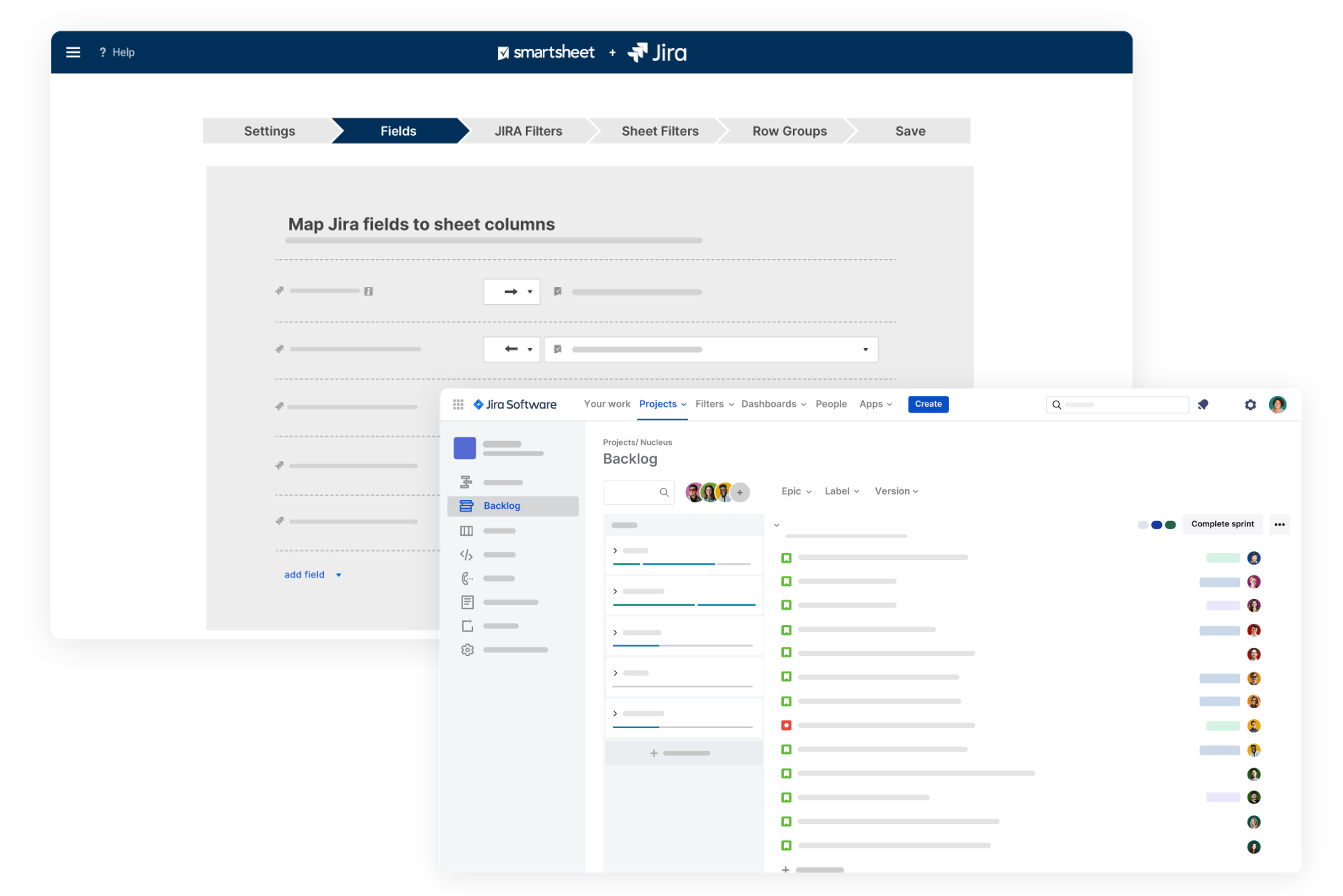
For other systems, if you can export a CSV or XLSX file from your external system, you can import your information into Smartsheet using Data Shuttle. Data Shuttle is advantageous to use in situations where you want to continually merge in changes to an existing sheet (or DataTable for datasets larger than 20,000 rows). With Data Shuttle, you can ensure that you always have an up-to-date set of records to reference in Smartsheet.
Read more about how to create Data Integrations with Data Shuttle
2. Embedded Web Content
Enhance your Smartsheet dashboards and WorkApps by embedding essential web content directly from external sources. Seamlessly integrate content from platforms like YouTube, Google Maps, Tableau, and any iFrame-compatible site, consolidating all the information you need in one place.

Learn more about how to embed in external content to Smartsheet dashboards and WorkApps
3. File Sharing for Content Collaboration
Smartsheet integrates with popular cloud storage providers, making it easy to manage your content collaboration. Users can attach, link, and share files stored externally for seamless collaboration and version control. You can even create automated workflows between Smartsheet and external platforms to move content using integrations like Zapier or UiPath.
While in a sheet, choose from any of the following locations for attachments:
- Brandfolder
- URL
- Google Drive
- OneDrive
- Box
- Dropbox
- Evernote
- Egnyte
System Admins can control which file storage locations can be used across the account.
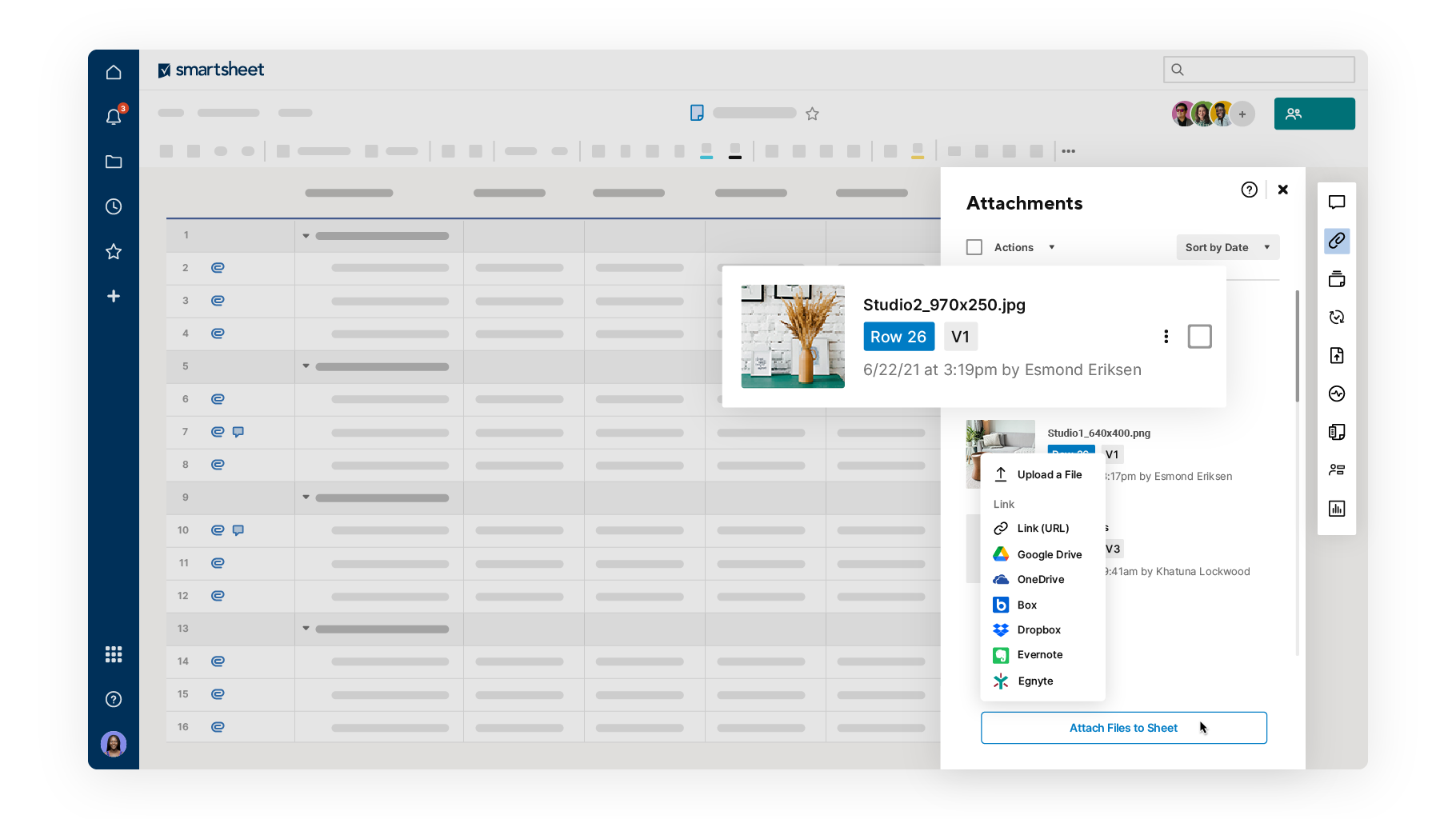
4. Messaging and Communication
Capture important collaboration in the context of your conversations with integrations with popular messaging apps like MS Teams and Slack then document decisions or action items in Smartsheet.
Create automations to send channel reminders or DMs in the apps your team already uses to communicate and collaborate, seamlessly keeping everyone on the same page and projects moving forward.
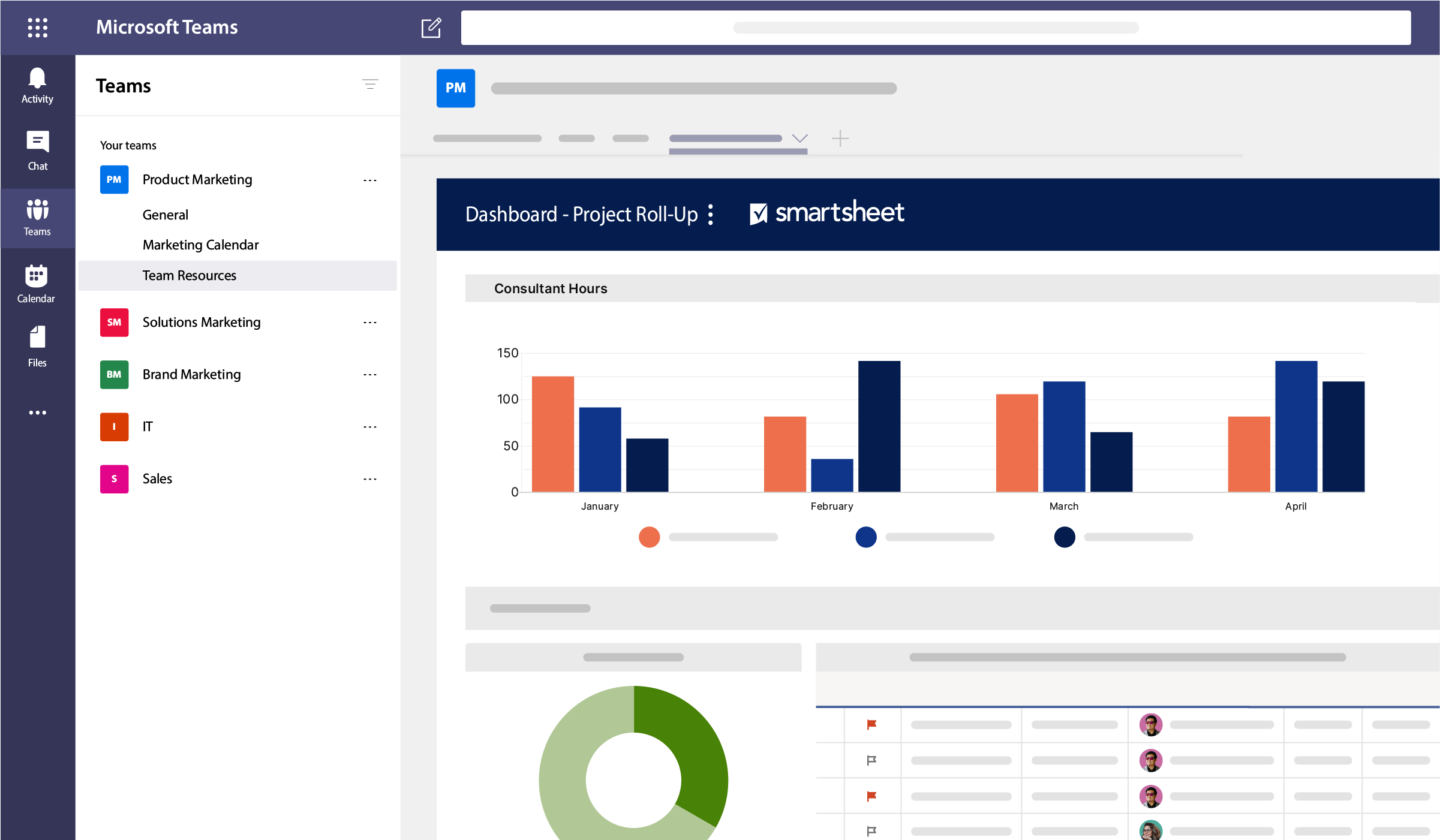
Learn more about our messaging integrations
5. Security and Governance
Seamlessly manage the security and governance of your Smartsheet environment using your existing Enterprise security tools.
Eliminate the need to maintain additional Smartsheet login credentials by using third-party logins like Microsoft, Apple, or Google. Or take your login security a step further by connecting Smartsheet to your Single Sign-On (SSO) provider, such as Entra ID, Okta, or OneLogin.
Additionally, you can monitor activity across your Smartsheet environment using our integrations with Skyhigh Security or MS Defender.
Learn more about your options for security and governance at Smartsheet
6. API
Haven’t found the integration you’re looking for? Our API is free and available for use for any licensed user on a Business or Enterprise plan. With our API, you can craft your own custom integration with your business system for any needs you have. For assistance in developing custom third-party integrations for your business needs, contact our Professional Services team.
Learn about how to get started with the Smartsheet API
Other Top Integrations
Smartsheet has over 100 integrations with popular systems including Microsoft and Google products, DocuSign, Adobe Creative Cloud, Tableau, and more.
