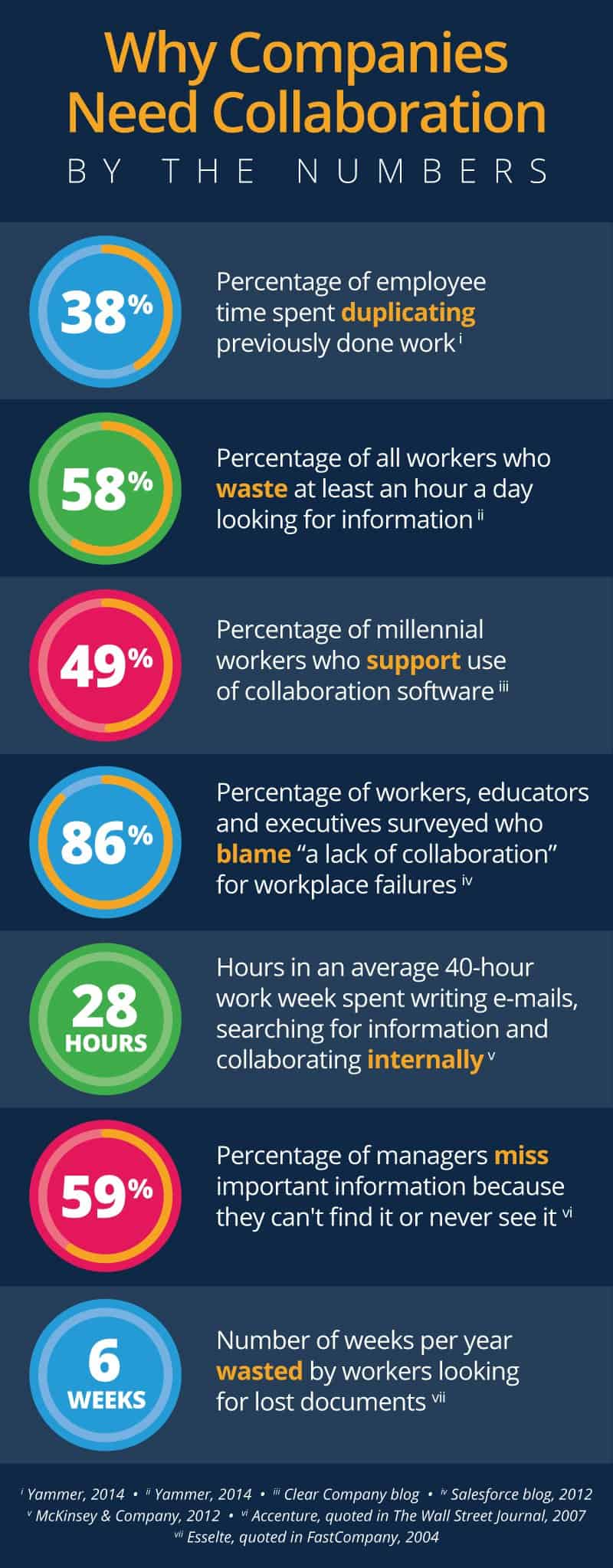What Is Online Collaboration Software?
Collaboration software can take many forms, from simple instant messaging, to conferencing and telephony, to video conferencing. Some applications may focus on a specific element, while others try to incorporate multiple capabilities. An increasing number of applications allow workers to collaborate on the same document at the same time, wherever they might be.
Wikipedia defines collaboration software as, “An application software designed to help people involved in a common task to achieve goals.” And for benefits, it goes on to say: “A collaborative working environment supports people in both their individual and cooperative work thus evolving into a new class of professionals, e-professionals, who can work together irrespective of their geographical location.”
There are many tools that might fall in this category, but for the purposes of this article, we define online collaboration software as a software application, platform, or tool that is delivered as Software-as-a-Service (SaaS), or cloud, and contains a number of capabilities within one platform, either built directly in, or integrated with other applications.
As the use of cloud-based software has risen exponentially in the past few years, there are many terms that can come into play when discussing using collaboration tools. Here are some essentials:
- Coordination functionality: Coordination is a business-critical piece of every project, with every team member. The right collaboration software will allow coordination of tasks, projects, deadlines, and assignments, as well as the ability for team members to reach out and align tasks together.
- Enterprise collaboration: In recent years, the needs of enterprise-level, global organizations have driven innovation, features, and functionality in collaboration software. Big companies used to deploy giant software solutions, tools, and servers to handle their bigger work, yet employees in the trenches were still using individual tools, planners, and spreadsheets. Now, a new generation of solutions can enable buy-in and use from every level of an enterprise—so that collaboration and project management can work smoothly, and scale.
- Asynchronous collaboration tools: These tools are managed by a server, and allow messages to be sent and received through the servers. In other words, these communications happen on a schedule set by the server, not in real time.
- Synchronous collaboration tools: This formal name covers online communication tools, like Skype, Yammer, Google Chat, and so forth.
The Past, Present, and Future of Collaboration Tools
Workers have used collaboration tools as long as people have worked together on projects. The telephone, telegraph, and other broad communication tools changed the landscape of modern business early in the 20th century. No longer did salesmen have to go door to door or wait for a customer to walk into a shop to connect with prospective customers. As the internet grew late in the century, employees began to use emails, instant messaging, VoIP (Voice over Internet Protocol), and mainframe, and then server-based, portals to track projects and time. Some of the organizations involved early on in collaboration tools include the following:
- Wiki: A wiki is a user-editable website, with no designated owner or moderator. The first wiki site was WikiWikiWeb, founded in 1994 by Ward Cunningham in Portland, OR. Since then, thousands of wiki sites, and software that powers them, have come into use. The most successful is Wikipedia, a global knowledge base that any reader or user can update.
- Microsoft: Microsoft launched SharePoint in 2001 as a content management and storage system that also integrated with its Office products. The software, powered by servers, let employees and project members upload and share documents, resources, due dates, notes, and more. Today, SharePoint is cloud-based, and the platform is highly customizable.
- Lotus Notes: The Lotus Corporation developed the word processor collaboration software in 1989, and it was bought by IBM in 1995. Now called IBM Notes, the platform, like SharePoint, handles internal and external communications, document filing and versioning, and more, and can be easily customized to fit a company’s needs.
- Google: One of today’s powerhouse collaboration suites is offered free by Google to anyone with a Gmail account. This provides access to Google Docs, Google Drive, Google Sheets, and the communication tools Google+ and Google Hangouts. Based on an earlier collaboration tool called Writely, Google Docs was introduced broadly in 2009 and has quickly become one of the world’s most widely used suite of collaboration tools.
Looking ahead, the trends that will be affecting small and enterprise level collaboration tools involve the broader use of the cloud for storage, security, and speed of response. The key for companies is to identify the needs of their business—and their employees—because any collaboration solution requires complete buy-in for it to really boost productivity.
Assessing Your and Your Company’s Collaboration Needs
Online collaboration software isn’t just for companies who have people working in different locations; it’s also a valuable tool for any business that wants to increase efficiency and effectiveness. But with so many choices, how do you choose the right collaboration tool for your organization? As you begin your research, it’s critical to examine your business and what types of collaboration needs it has.
Empowering workers with collaboration tools can increase productivity, help keep deliverables on track, and improve overall workflow. There are plenty of online options available regardless of industry, so look for solutions that have the features you need. Some products are for designers and more creative types who need virtual whiteboards and interactive brainstorming tools, while others are ideal for businesses that rely heavily on office productivity tools. Still some options have a healthy mix of features that would appeal to both designers and executives in the company. It all depends on the functionality that you need for your specific project or organization — some teams require the ability to create interactive prototypes, others want microblogging and mindmapping capabilities, and others want a virtual 3D world in which to collaborate.
People who increasingly use collaboration tools include the following:
- Remote staff members (people who work from home or on the road, or are based in another country or time zone)
- Contractors, vendors, and freelancers in the growing “gig economy”
- Human resources teams
- Project managers
- Agile team managers and members
- Developers
While it’s great to have so many options, picking the right collaboration tools can be daunting. To help narrow your search, do a little research at your company to get a better idea of how people would use online collaboration software. Start by identifying the type of projects that it could be used for. Talk to the people who will be using it and find out how they handle workflow and communication on a project. What are the steps involved in the project? How many people are working on it? How many departments? What content will be used? Some workers will prefer to store discussions in a centralized location, while others may only want to be able to make comments on specific files attached to the plan.
During this research period, meet with project owners or managers to learn more about style preferences and how team members currently interact while working together. What methods of communication and tracking do they use? Where do they store project files? How do they each like to work? This will provide great insight to the type of features that will benefit your company most.
Additionally, create a list of apps that the company frequently uses. You’ll want to make sure that the online collaboration software you choose will integrate with what is currently in use. Above all, figure out if the program you select will actually help streamline your team’s work.
Now you should be prepared to evaluate the collaboration tools in the marketplace, with your company’s unique needs in mind. To make your search easier, we’ve created this list of five essential areas to evaluate when researching online collaboration tools.
Tip 1: Pick a Collaboration Tool That Supports All Communication Methods
When it comes to collaboration, communication is everything. It’s important the solution you choose accommodates the way you and your team communicate. There are some groups who can do all their work over group messaging, while others need to huddle on a call and talk through project challenges. Other team members may prefer to be present at a meeting in order to gauge interest from other conference participants.
Understanding the following communication features will help you pick the right collaboration software for your team.
Look for Integrated Messaging Features
Collaborating on work doesn’t always mean two or more people are working on something simultaneously. Often, a document or file is created and needs to be reviewed by other team members. This is when messaging can be incredibly helpful in moving the process along. Users who are viewing a file should be able to leave messages in the file. There should also be an option to share the messages privately or with a group. In addition to leaving messages on individual files, support for instant messaging (IM) should also be integrated into the online collaboration tool. Whether it’s a free IM program or one the IT department manages, sending IMs has become a common and efficient way to communicate in the workplace. Find a solution that supports the IM method used in your workplace or has its own form of messaging included.
Confirm Private Communication Is Possible
Collaboration often occurs between just two people who are preparing a concept for the group to review later. The online collaboration tool you select should enable this type of communication. The ability for two people to work on a file together and simultaneously have an interactive conversation about it using their messaging preference (audio, video, or online chat) can increase productivity. Additionally, it’s important to have privacy and access settings per individual that can be adjusted whenever needed — there are some occasions where everyone in the group doesn’t need to be privy to a conversation.
Verify Conference Calls Can Be Conducted Online and Over the Phone
There are plenty of online conferencing options available, such as GoToMeeting, Skype for Business, and WebEx, but you shouldn’t need to supplement your online collaboration software with one of these services. The solution you select should offer similar features found in conferencing programs. Verify if there is a limit on how many participants can be on a call simultaneously (typically it’s 25), and inquire about fees for additional participants. How do people call in for a meeting? Will they need to install a separate application on their computer or is it seamlessly integrated into the collaboration software? Will workers need to use a separate application? Determine if it will work on smartphones, as well. Perhaps your organization prefers to keep it simple and use a separate audio/telephone bridge. Determine which method(s) work best for your company and ensure that your online collaboration software of choice supports it.
Understand the Requirements to Host Video Chats
Many workers have become accustomed to using Skype and Google Hangouts to collaborate on projects. Participants often have to manage screen sharing and deal with quality issues that can accompany the use of free products. When there are multiple people on a call working on the same file, it’s useful for everyone to view and comment on it simultaneously. Remember that video can be a strain on networks. If this feature is important to you, make sure your company and remote workers who are using this solution have networks with enough bandwidth to handle it effectively.
Store Project Conversations in a Central Location
One of the latest trends in online collaboration software is having all the conversations about a project stored in a central location. Think of it as a bulletin board or Facebook for business, but without the ads. Instead of inviting people to an event where everyone leaves comments and additional commentary on specific messages, team members have a similar messaging center for a particular project.
Tip 2: Choose Easy, Intuitive Online Collaboration Tools to Increase Adoption
Introducing a new tool in the workplace has plenty of benefits. It can increase productivity, help employees work smarter, and in the case of collaboration tools, improve communication and help encourage team members to form personal relationships. But sometimes adding more tools is not necessarily a good thing when you’re looking at online collaboration software. Getting everyone to use the same program is essential and eliminates the need to support multiple tools or deal with the complexity of everyone using a different tool.
To help increase adoption of a new tool in the workplace, ease-of-use is critical. People are busy and don’t have a lot of spare time to learn new tools from scratch. And if a new tool proves to be complicated to learn or hard to use, people will abandon it, making it a fruitless effort. However, if the new online collaboration software has an interface people are familiar with, is easy to quickly learn and use, adoption will be more successful. And remember, the tool you choose does not necessarily have to be a big upfront cost: Sometimes a simple tool is the best option.
Pick a Product with a Simple and Intuitive Interface
Look for a solution that has an intuitive interface — one that is familiar and simple to navigate. The solution should also not be overly complex nor overly simple. It should conform to the way each individual chooses to work. Some teams opt for a platform with dashboard functionality, so they can drag and drop designs or documents for review, or get an at-a-glance view of project status and metrics in a single, central information hub. Additionally, the solution should integrate with and support other programs or methods currently in use. If a program isn’t easy to use, the people in your organization aren’t going to adopt it.
Choose Software with Workflow Management Features
Collaborating on work doesn’t end at leaving a comment; it also involves workflow. Therefore, the online collaboration software you select should help automate your workflows. It should track the location of a file or document, who has made changes to it and when, and even help move it along in the process via task management features.
Look for a Product that Provides a Digital Workspace for Brainstorming Sessions
Plenty of phenomenal ideas come out of a good brainstorming session. In today’s work environment, where people may be working at home or located in different offices around the globe, getting everyone in front of the whiteboard is challenging. The good news is that with the right online collaboration tool, you can gather everyone together on a virtual whiteboard. After all, collaboration is about the people, not the location.
Research the Type of Mobile Support Provided
Thanks to smartphones, tablets, and ubiquitous wifi, people don’t stop working when they walk away from the computer. Many workers want to be able to use their mobile devices to check in on projects while on the go, so be sure to consider the type of mobile support available. Besides just being compatible or having a mobile app for Windows Phone, Apple iOS, and Android devices, find out if there are any limitations. For example, when using the mobile app version, will team members only be able to view changes on a document, or can they also add comments?
Make Sure It Works on Multiple Platforms
It’s not uncommon to find multiple computer platforms in the workplace. Designers may be working on Macs while the business team uses PCs. Also, consider the employees who work away from the office (either full-time or after traditional work hours), who may use an entirely different platform at home than they do at work. The online collaboration software you select should work seamlessly on all platforms: Macs, PCs, and even Linux (if that’s part of your environment). A solution that is initially compatible with multiple operating systems (OS) will likely be scalable and support future OS updates.
Tip 3: Ensure Your Choice Has Scheduling Features to Help Keep Projects on Track
An essential key to any successful project is scheduling. In addition to meeting deadlines, it can also be a useful tool for team members to help manage their work. While collaboration is often about reviewing files and making changes or adding comments in real time, it’s also about taking accountability for your deliverables. When workers can add their status updates on their tasks, it saves the project manager time, and everyone knows the state of the project. If all of this is in the cloud - in real time - then everyone is on the same page.
Confirm That It Can Create Task Lists
To help monitor all the moving parts of a project, the online collaboration software you choose should have the ability to create task lists. This is more than just a lengthy to-do list. When creating task lists, start by analyzing a project’s deliverables and assign task owners responsible for each item. Look for an online collaboration tool that can assign tasks to individuals, along with due dates and sub-tasks, as well as the ability to attach files to a specific task.
See How It Manages Scheduling and Tracking Multiple Tasks
Projects typically have multiple moving parts and plenty of dependencies. That’s when scheduling is key. It’s one thing to add deadlines and tasks to the calendar, but the ability to keep track of and automate them can help workers meet deadlines. The online collaboration software you choose should monitor the status of tasks and project milestones, and even send out automated reminders or an alert to team members when a deadline is approaching, or when something has fallen behind schedule.
Determine Whether It Supports Gantt Charts
For project managers, Gantt charts are visual roadmaps that identify potential bumps in the road, so they can plan accordingly. At a glance, a Gantt chart can show if tasks are being completed in the right order, if deadlines are being met, if the right dependencies are in place, and if something is falling behind. Depending on the tool you use to create a Gantt chart, it can also send out alerts and reminders to specific team members. When it comes to collaborating, Gantt charts are a useful tool for seeing the status of a particular document and where it is in the workflow process. While online collaboration software isn’t synonymous with Gantt charts, the ability to at least view a Gantt chart for a project can help keep team members in the loop so they always know the status of their work.
Verify That the Tool Will Integrate with Your Calendar Apps
Once tasks are assigned and milestones and deadlines set, one of the easiest ways to view that information is in a calendar. There’s no reason to re-invent the wheel: Look for a solution that uses a standard calendar view that workers are already accustomed to using. Additionally, look for the ability for tasks assigned to team members to appear in their individual calendars. Many programs integrate with existing calendar apps such as Google, Outlook, or iCal, and will automatically add appointments and meetings to those programs.
Tip 4: Choose a Dynamic File-Sharing Solution
Online collaboration software isn’t about a group of people working on a single file. It’s about a team working on a project, which has multiple types of files. Depending on the project’s scope, it can include a variety of file types, such as PDF, Excel, Word, PNG or JPG (images), Google Docs, Power Point, Project files, and more. It’s essential to have an online repository where all project files are stored, accessible, and editable by team members.
Certify the Product’s Security Features Align with IT Requirements
When making files available to a group of workers both internally and externally, security is essential. You’ll want to make sure the solution you pick conforms at the very least to the security requirements set forth by your company’s IT department. Additionally, if you want to manage the level of access that each user has (to see particular details or make changes to files), look for an option that offers role management. This can be used to assign permission levels easily.
Check that the Solution Works with the Type of Files You Use Most
Since online collaboration tools can also serve as a repository for all the files in a project, confirm that it supports all the file types you use. Create a list of all the possible file formats used in different projects and use that for reference when researching features.
Confirm the Ability to Attach Feedback to Individual Files
Sometimes you don’t want to add a change or a comment directly on an attached file. Instead, you might wish to start a discussion about the contents of a file and have that commentary associated with it. This feature is at the heart of collaboration software, so look for a solution that allows users to post comments on folders and files, and even leave messages. Team members should be able to use virtually any device (smartphone, tablet, or desktop computer) to leave comments. Better yet, find a tool that can produce reports to let you know which files are generating the most discussion.
Select a Tool that Seamlessly Integrates with Apps your Company Uses
When introducing a new tool into the office, it’s important that it works well – or is it deeply integrated – with other applications and programs already deployed throughout your organization. If workers can still use many of the tools they like in conjunction with the new product, adoption will be higher. Take an inventory of the apps already in use at your company. For example, if your organization uses cloud storage (Box, DropBox, Google Drive, etc.), Google Apps, and other productivity programs, you should still be able to use them within the new collaboration tool.
Tip 5: Choose a Product with Real-Time Collaboration
There are many benefits to using online collaboration tools to complete projects. It gives team members the opportunity to edit project files, provide feedback, leave comments, and chat with each other all in real time, without having one file that must be “checked out” and “checked in,” or tracked for version control. It helps to consistently maintain one current version, no matter who’s working on it or when they’re working on it. While this method can save a lot of time and move the project along quickly, it can also create some challenges if the collaboration software isn’t correctly managing and tracking changes. When evaluating an online collaboration tool, look for these keys features to handle version control and file protection.
Find Out If You Can Add Collaborators
Whether your company is big or small, one of the first questions you should ask when looking for an online collaboration tool is if there is a limit to the number of collaborators who can use the product. You’ll also want to know if there is a limit to how many people can collaborate simultaneously. Collaborating on projects isn’t limited to people just within the company. Many project contributors or team members from outside the company, such as partners, vendors, and customers, require access and input to the project plans. It’s important to understand if there are any limitations for these users. For example, if someone making changes to a file isn’t a part of your organization, find out if you will you need to pay a fee for them to use the tool. Also ensure you can control what they can view or edit. The online collaboration software you choose should account for all users, no matter where they are.
Understand How It Handles Track Changes Made by Different People
In true collaboration, multiple people work on the same project plan or files simultaneously. When this occurs, two people might be making edits to the same section. An intelligent collaboration tool will let each person working on the file see where the other person is making changes - even if they are occurring simultaneously. What about when a team member works on a file offline? When it is returned to the online environment, the file should still denote what changes were made offline and by whom, and automatically sync up to the latest version.
Identify the Types of Users Who Can Overwrite Changes
When multiple people work on the project plan or file, a lot can happen. Sometimes the project owner may not agree with all the changes made and wish to reject changes or revert to a previous version. Perhaps the project manager wants to include a section removed from the third version of the file. It shouldn’t be a complicated process to find that version and merge it back into the document. When overwriting changes, look for a lock feature, so that the final version really is final.
Now that you have a better idea of how to research and what to look for when picking an online collaboration tool for your organization, start your search by deciding which features are the most important. Don’t make this list alone. After all, this software is designed to help people work together. So, get others involved in the decision and ask them about their process, what would make it easier for them to work with others, and the apps and file types they currently use. Once you have this list, rank the features in order of importance. This will help you prioritize your needs, which will serve you well when doing your research.
Improve Collaboration with Work Management in Smartsheet
Empower your people to go above and beyond with a flexible platform designed to match the needs of your team — and adapt as those needs change.
The Smartsheet platform makes it easy to plan, capture, manage, and report on work from anywhere, helping your team be more effective and get more done. Report on key metrics and get real-time visibility into work as it happens with roll-up reports, dashboards, and automated workflows built to keep your team connected and informed.
When teams have clarity into the work getting done, there’s no telling how much more they can accomplish in the same amount of time. Try Smartsheet for free, today.